Best Practices
Customer Education Content
Education content for customers are useful to increase customers' confidence and their purchasing power in your store. There are multiple ways to give context and content about PayLater in your store.
PayLater Availability
Give information that you provide PayLater as a payment method, so that they can pay in a low amount using installment instead of waiting or preparing a high amount upfront. This can be done by putting PayLater providers' logo across your site, below are the examples:
- PayLater providers logo in your homepage or banner
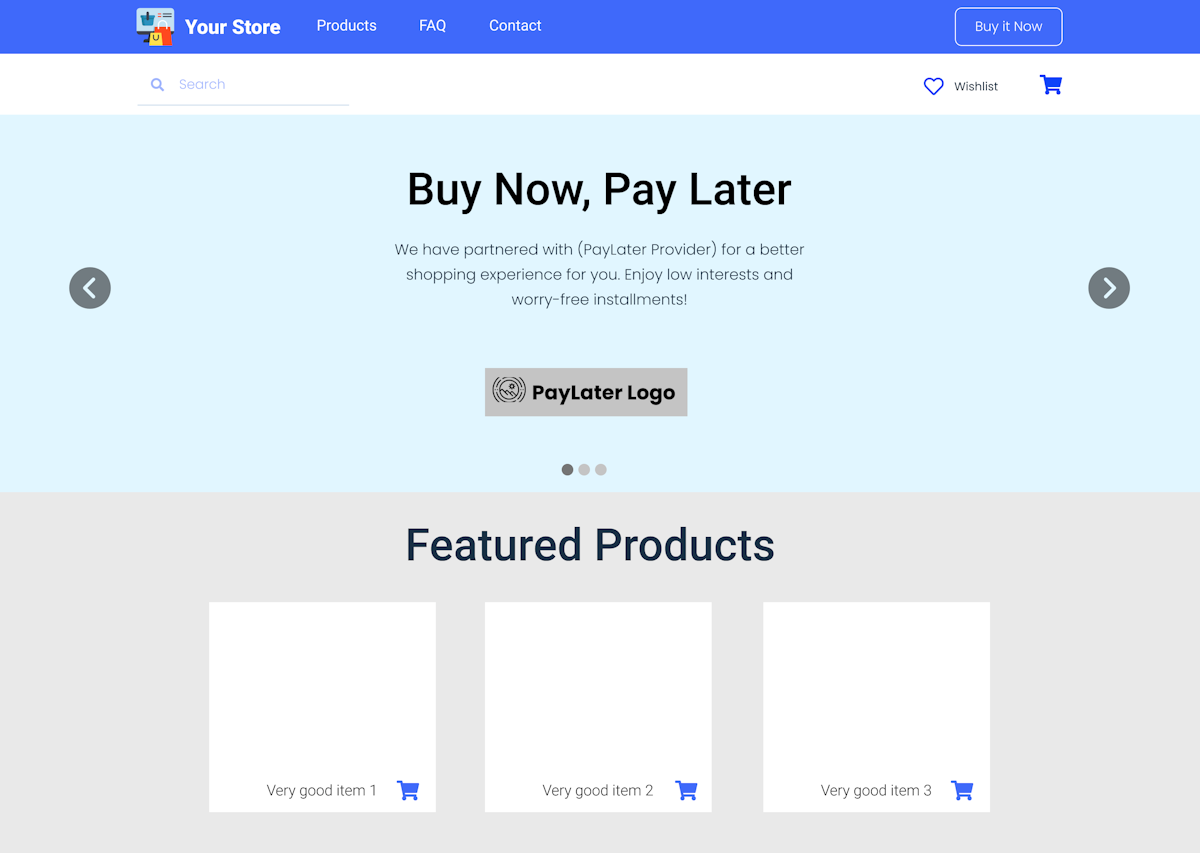
- PayLater context in the product detail
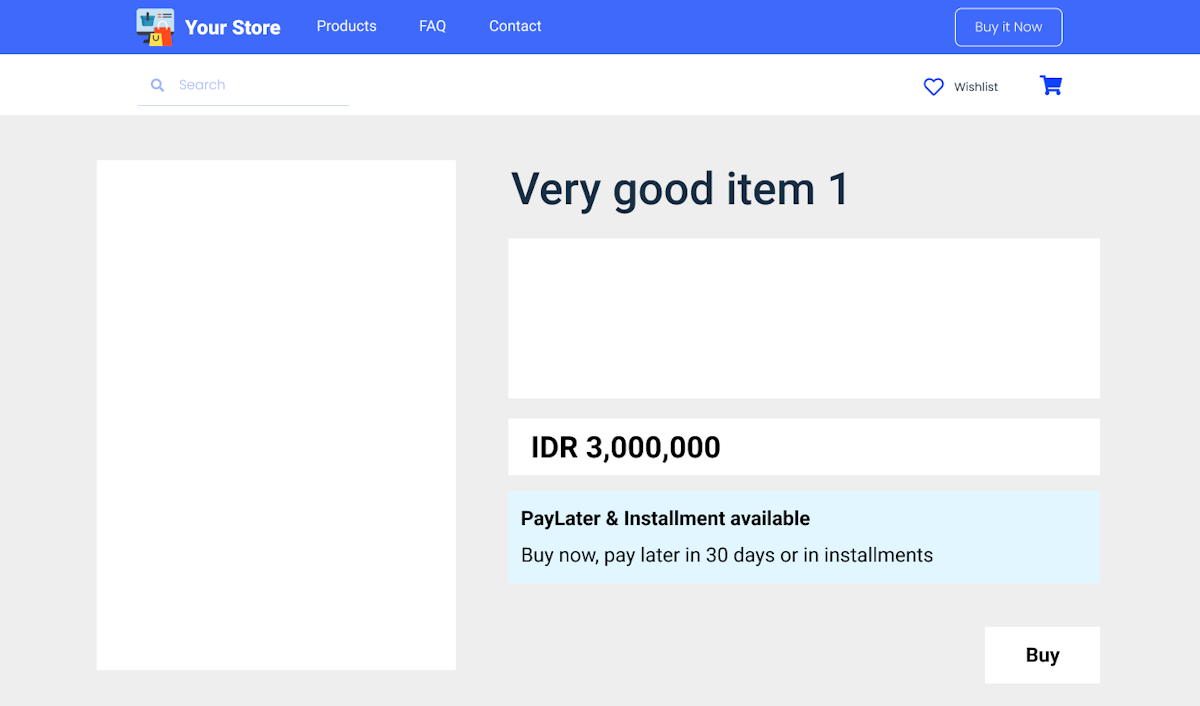
- PayLater providers logo in the checkout page
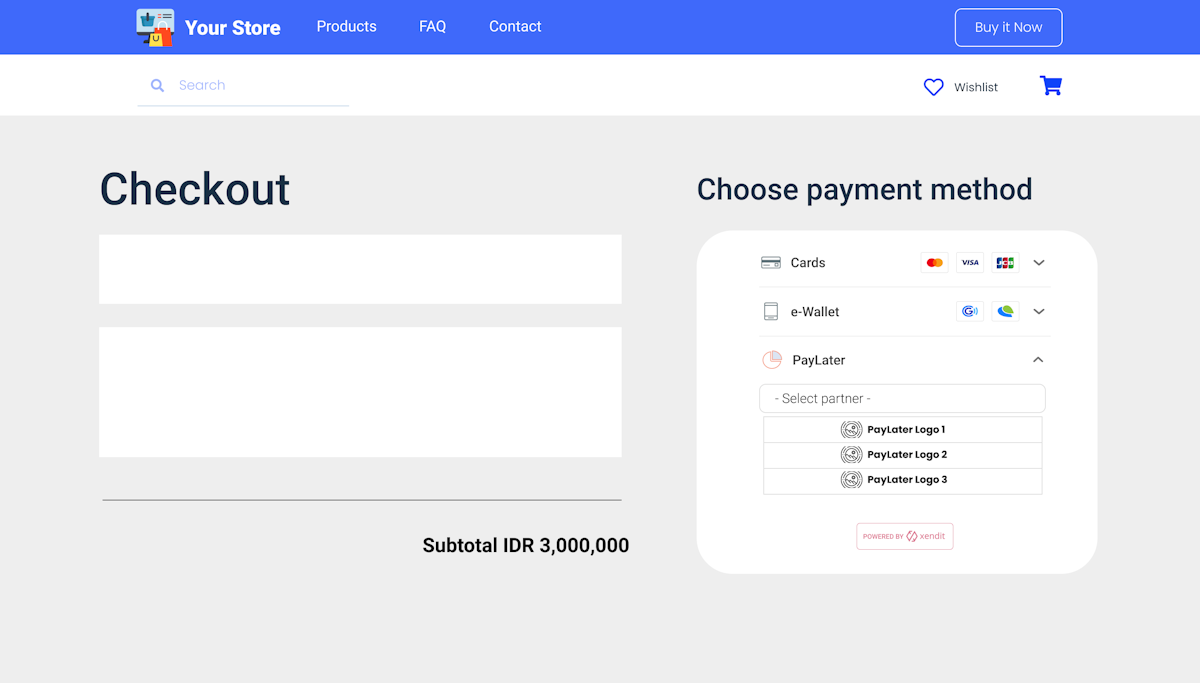
INFO
Our PayLater Providers usually have special promo and campaigns for you and your end-customers. Putting this educational content will help in getting the promo!
INFO
Get high resolution Xendit's PayLater partners's logo in our Media Assets
Installment Plans
It is recommended that you display available installment plans and tenure (30 days, 3 months, 6 months, so on) on the checkout page before customer select the payment method. This is because the more information customers get, the more it is helpful for them to decide on the payment method. It will eventually increase their payment completion and increase your payment success rate.
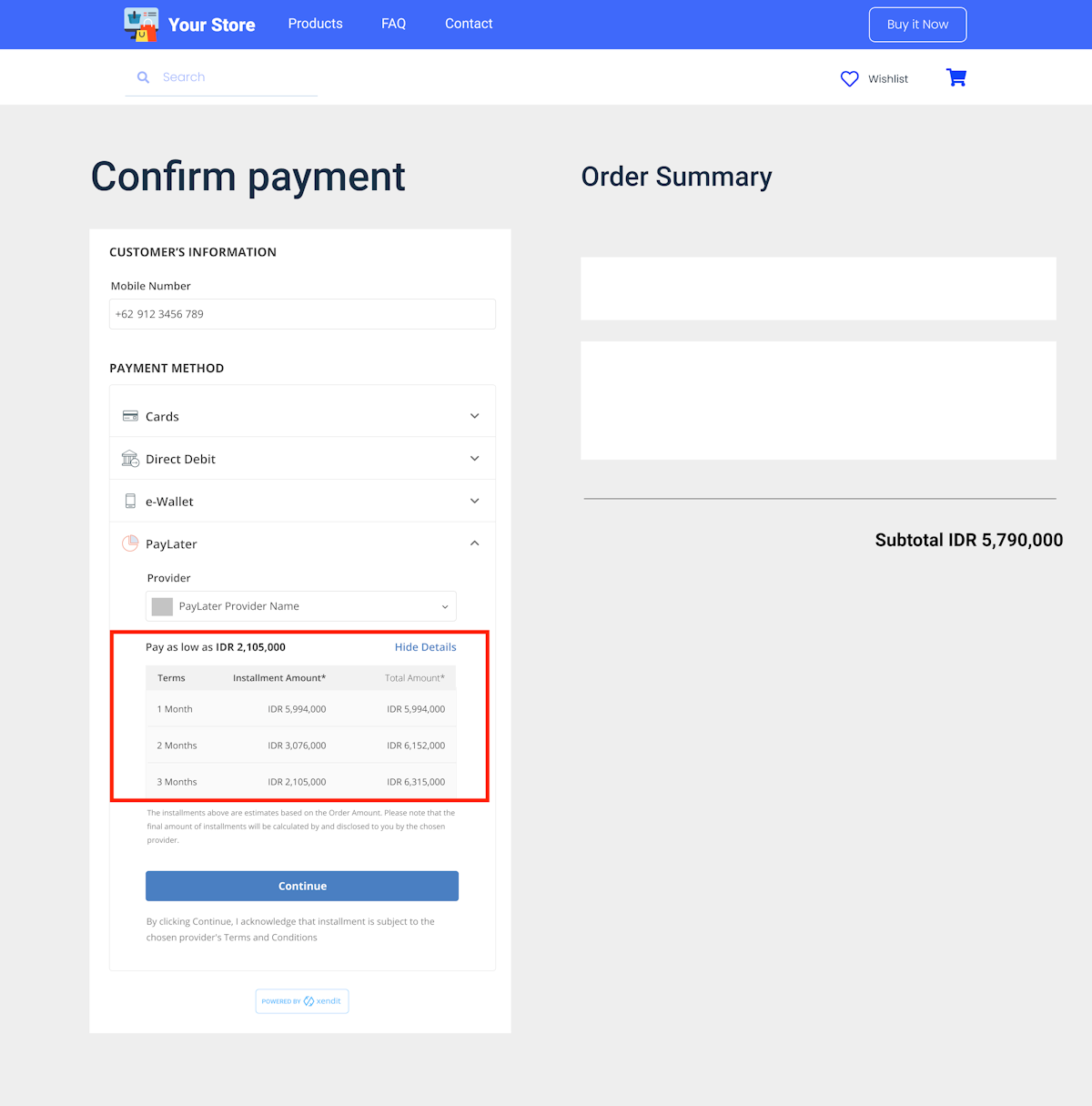
INFO
If you are using PayLater API, you can get this data from calling POST /paylater/plans. If you are using XenInvoice or third party integration, this data is directly available before the customer confirms the payment.
Utilizing Refunds
Refunds of PayLater transactions will return customers' credit limit in the PayLater provider’s platforms. The Refund APIs available, not only are useful in your store, but also in your operational dashboard to directly refund specific transactions.
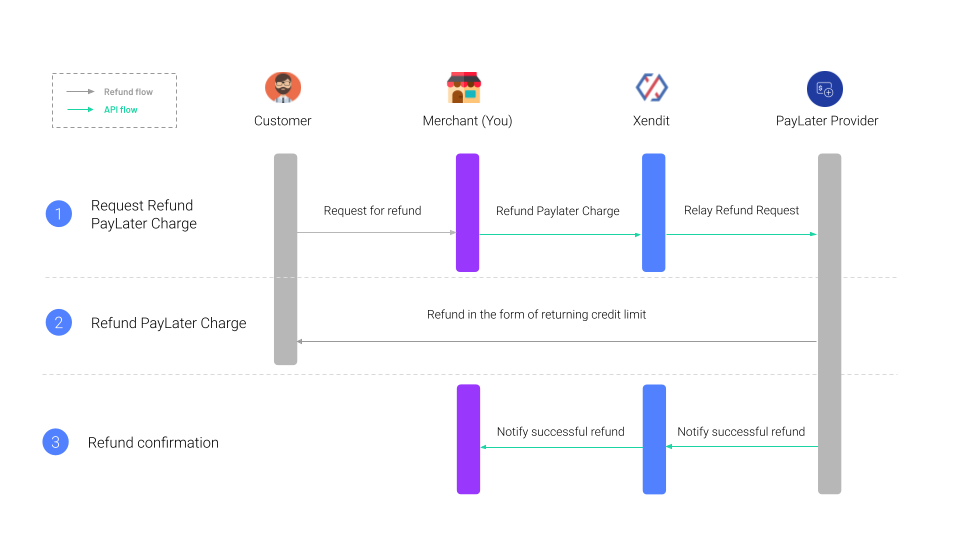
Optional API parameters and potential usage
customer id
Customer id is an identifier which is returned in the response of Xendit’s customer API. The customer object supports storage of customer profiles for businesses and individuals, along with their KYC documentation and other account information. When used in the PayLater API, merchants can keep track of customer payments behaviors and used for analysis as it is returned in the data schema of our payment callbacks. You can also use the same customer id for different types of transactions across Xendit (eWallets, Direct Debit, etc.)
metadata
The metadata object helps merchants stores additional information which may be useful in their business use case. Merchants can define the key and values of this object. One example of metadata being used is in tagging of transactions based on geographical location or store branches at transaction level. This reduces the need to additional code logic to process data subsequently. You can specify up to 50 keys, with key names up to 40 characters long and values up to 500 characters long.
Last Updated on 2023-05-23