Notification and Callback
Notify Your Customer
Payment link enables you to send automated notifications to your customers, which can be configured based on your business’s needs. You may refer to this documentation to learn how to configure notification for your customers.
You can send notifications to your customer:
- When a payment link is created
- Before a payment link is due (reminder)
- When a payment link is paid
We support the following notification channels for the listed countries:
| Email, WhatsApp | Viber | |
|---|---|---|
| Supported Countries | All countries | Philippines |
These are the example of the notification send to your customers :
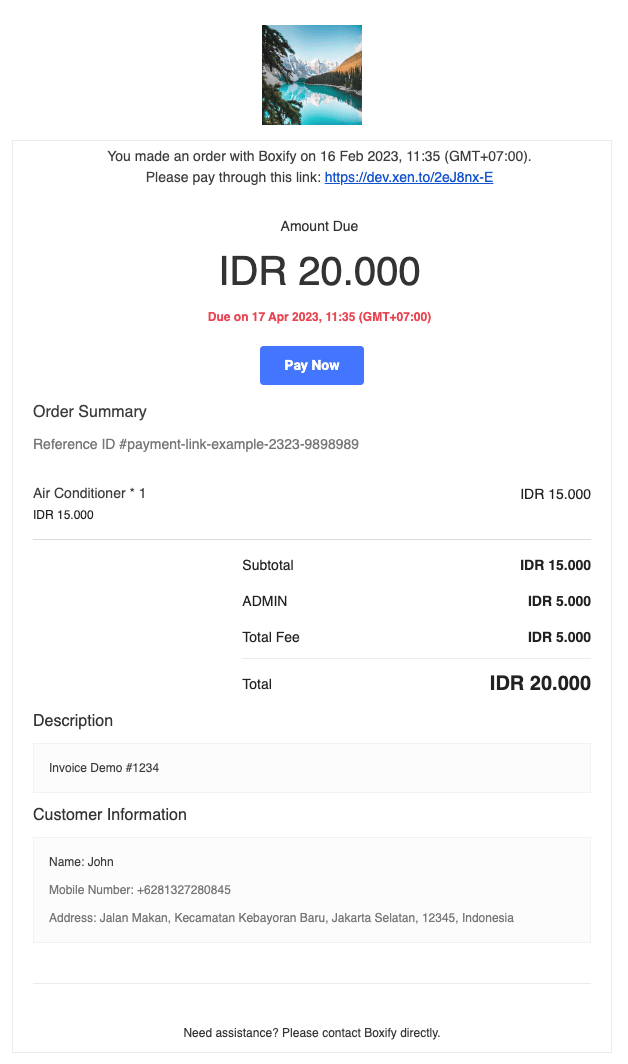
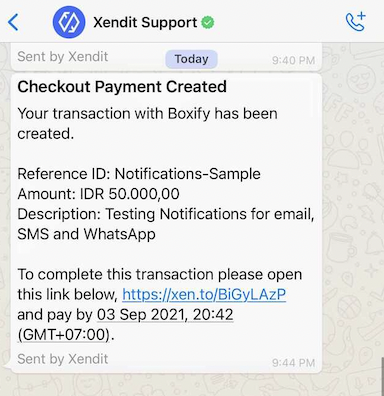
Notifications for Your Business
As a merchant, you can also choose to receive an email notification for paid and/or expired payment link on Settings > Checkout > Merchant Notifications. This will enable you to receive real-time notifications when your customer has paid or the payment link has expired.
You may refer to this documentation to learn how to configure notification for your business.
Below is the notification we send to your email :
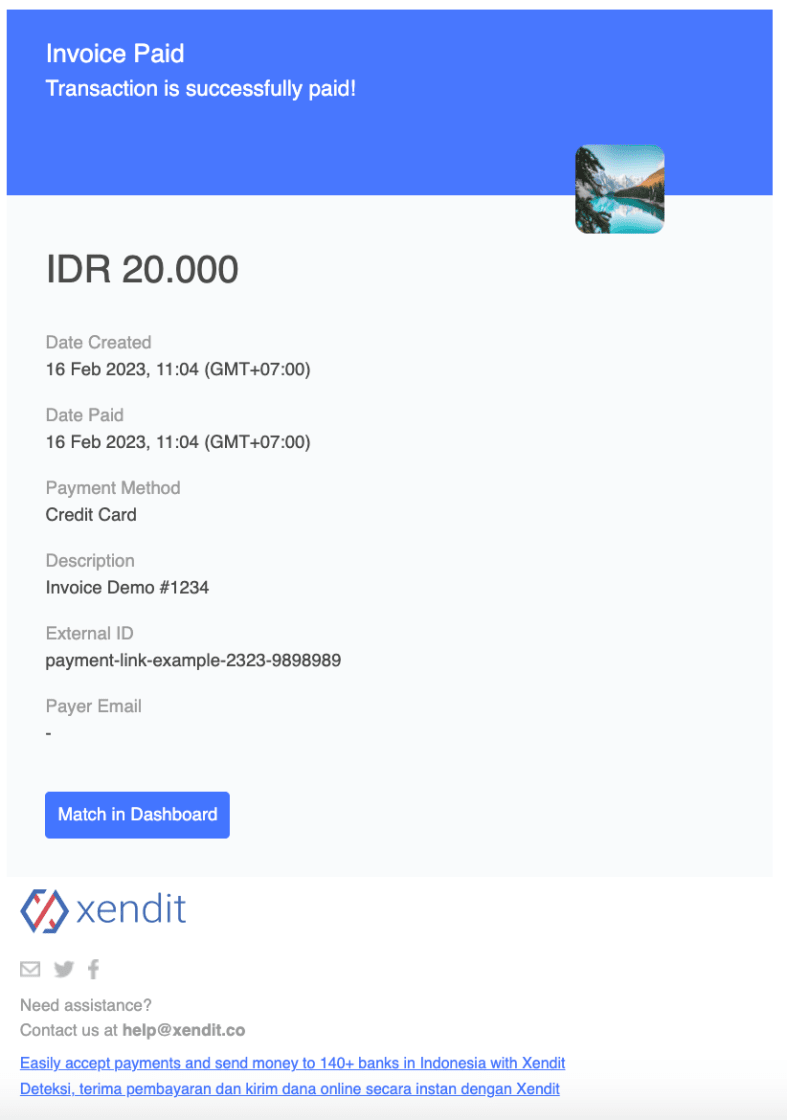
Callback
Currently, payment link can give two types of callbacks:
- Paid Callback: Callback that is given when your customer successfully pays for the payment link before it expires
- Expired Callback: Callback that is given when your customer does not pay for the payment link before it expires
You can configure the callback URL in your Dashboard > Settings > Callbacks. You can enable expired payment link notifications to your callback URL by ticking the “Also notify my application when an invoice has expired” checkbox. Please ensure that your system is able to handle a second callback. Below is an example of where to set your callback URL for payment link.
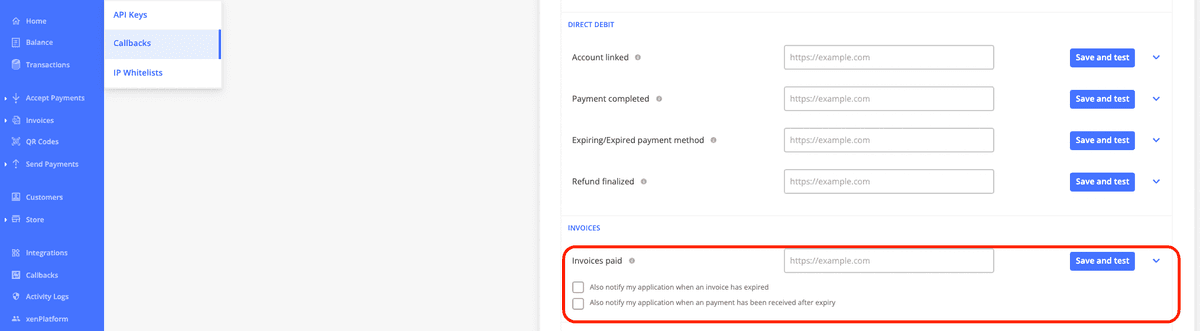
Resend Callback
In case you need to receive again the payment link callback again, you can resend callback on Dashboard > Callbacks > Resend. You can also use the Search Bar to query transactions you want to resend callbacks for.
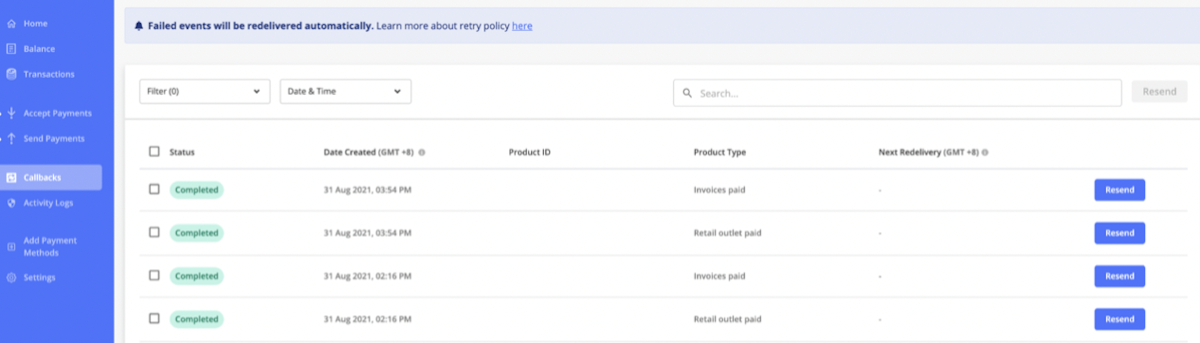
To learn more about callback, visit Callback / Webhook section.
Last Updated on 2024-06-25