Creating Your Account
Create Your Xendit Account
To get started, follow these 4 simple steps to create your Xendit Account!
- Register your business through this link and fill in all the required information
- Once you’re registered, you will be directed to a page where we will ask a few more questions about your business to help identify your product eligibility. Answer all questions correctly
- Once all questions are answered, you will be redirected to your test account dashboard
- Verify your email address and you are all set to experience Xendit dashboard in test mode
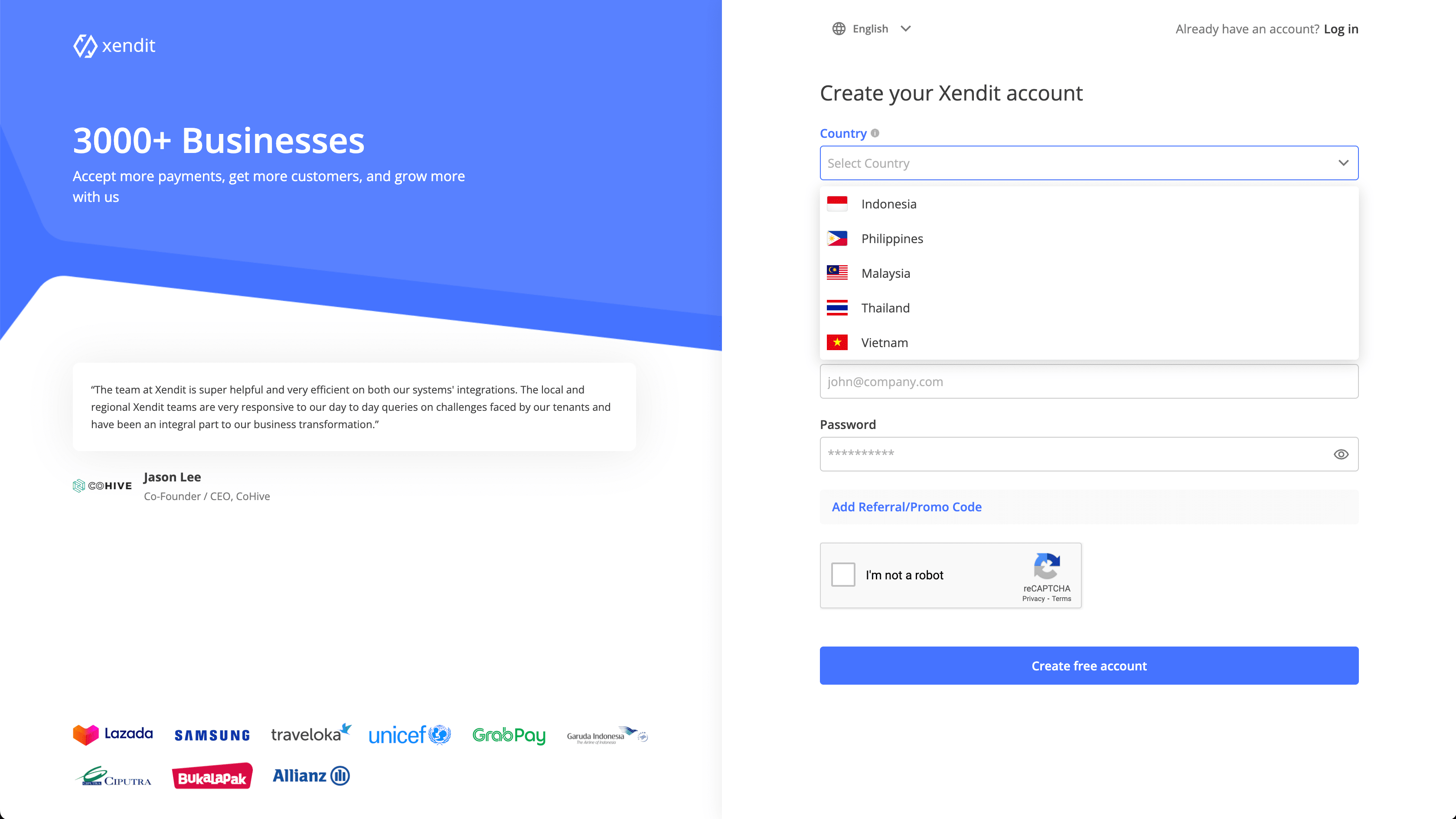
- Test mode is an available environment in your account after register to Xendit
- All transaction happened in test mode is for simulation purposed only
- In order to start real transaction in live mode with your customer, please activate your account
Explore Your Test Account
Upon the completion of your registration, we will give you a virtual and non withdrawable IDR 1,000,000,000 balance or PHP 1,000,000 in your test account dashboard for you to play around! You can click Balance in the left navigation to see your balance.
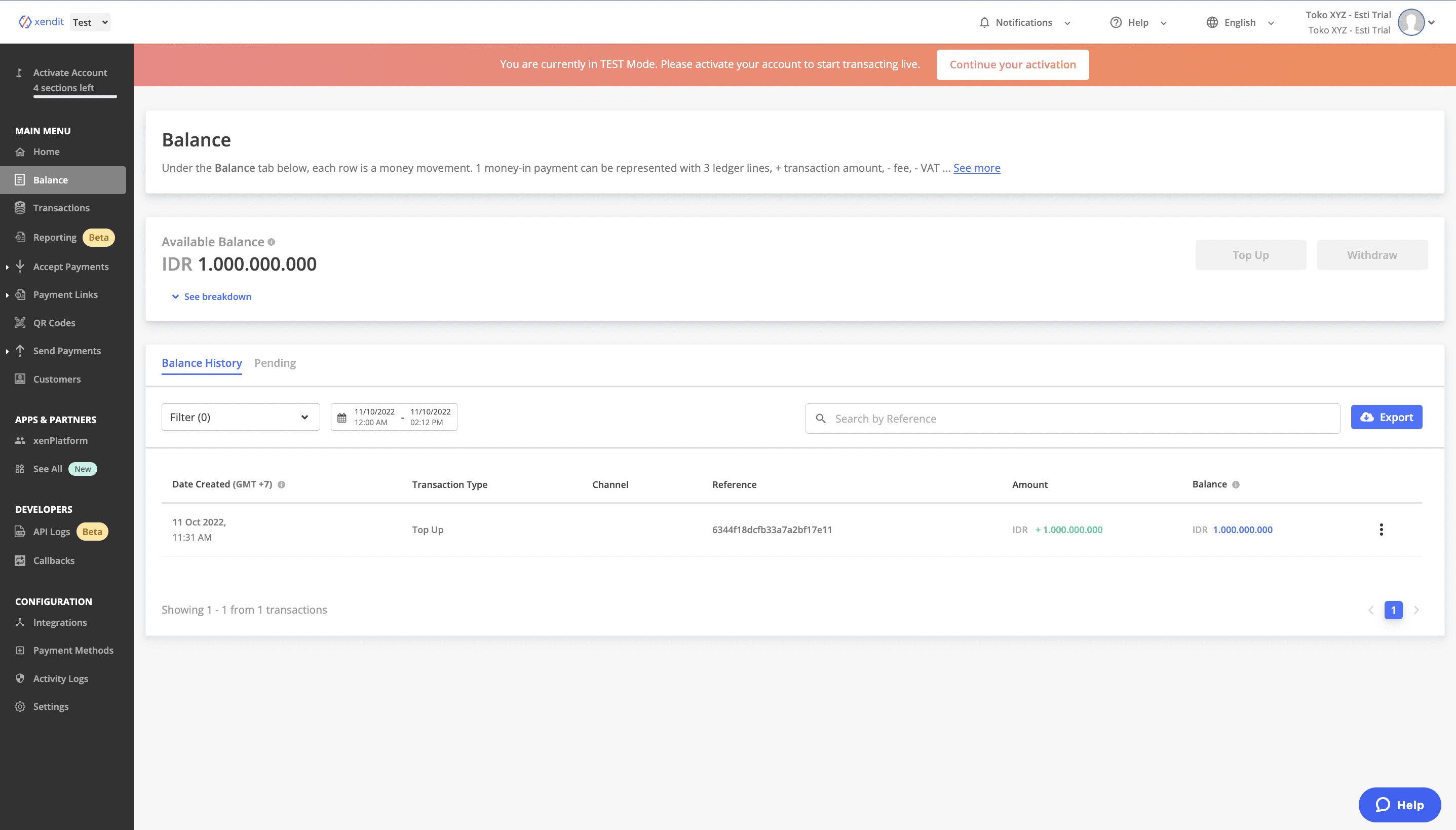
Test Mode in Dashboard
Once you are already in your test mode, you can try and simulate accepting payments and sending money from your dashboard. However, in your test mode dashboard, you are unable to withdraw the virtual available balance we provided. Here are the list of products you can test and simulate in your test mode dashboard:
- Invoice
- On-Demand Invoice and Donation Link
- Recurring Payment
- Single Disbursement
- Batch Disbursement
- Payouts
Once your account is Live, you can always go back to the test mode dashboard by selecting your dashboard environment from the dropdown in the top left corner of your dashboard.
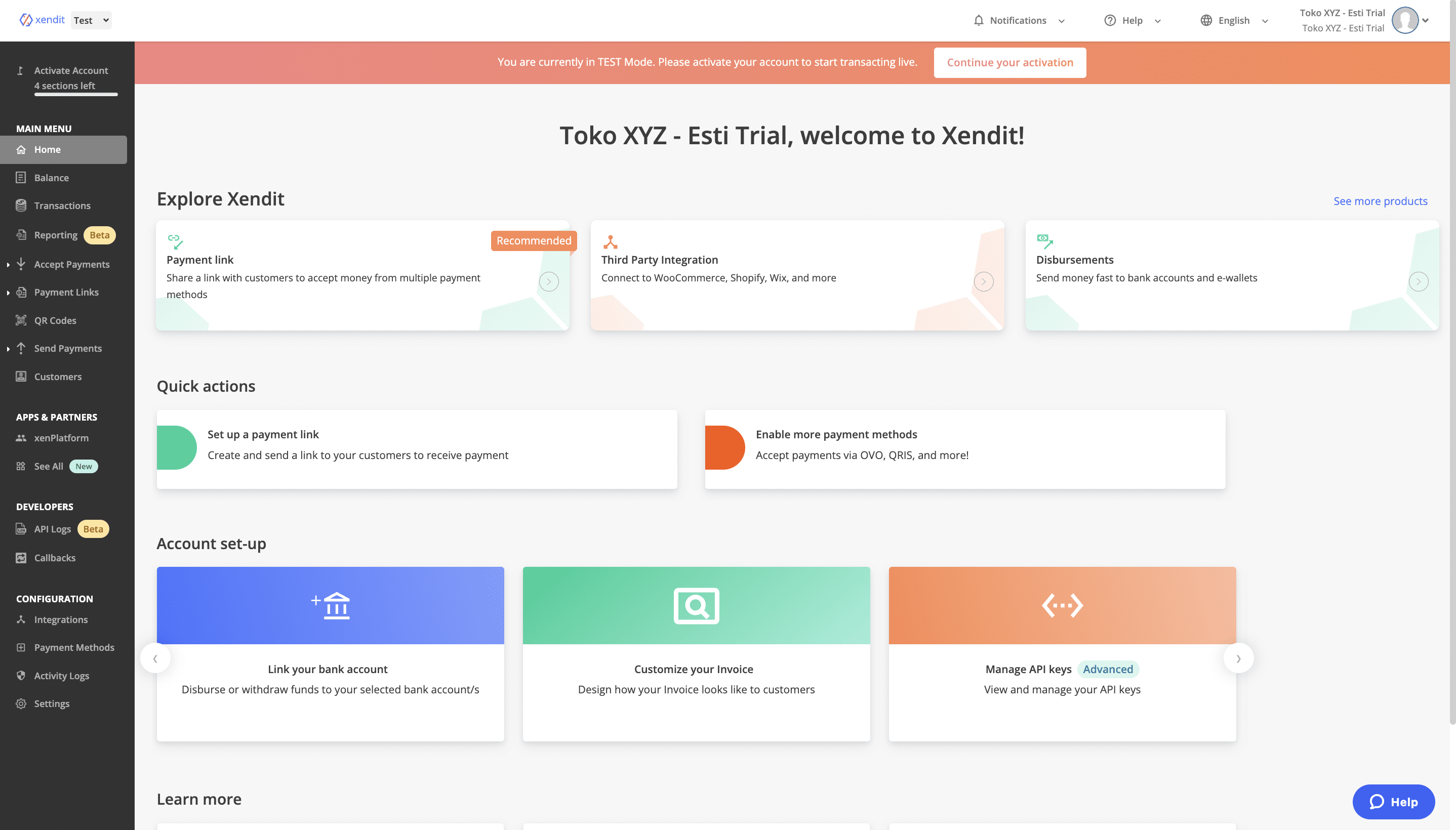
Test Mode in API
Aside from trying out dashboard feature and capabilities, you can also test our products via API. You can create any request through API to one of our endpoints using Test Secret API Key. Create your Test Secret API Key from API Key Setting in your test mode Dashboard.
To understand more about our API, please visit Xendit API Reference page.
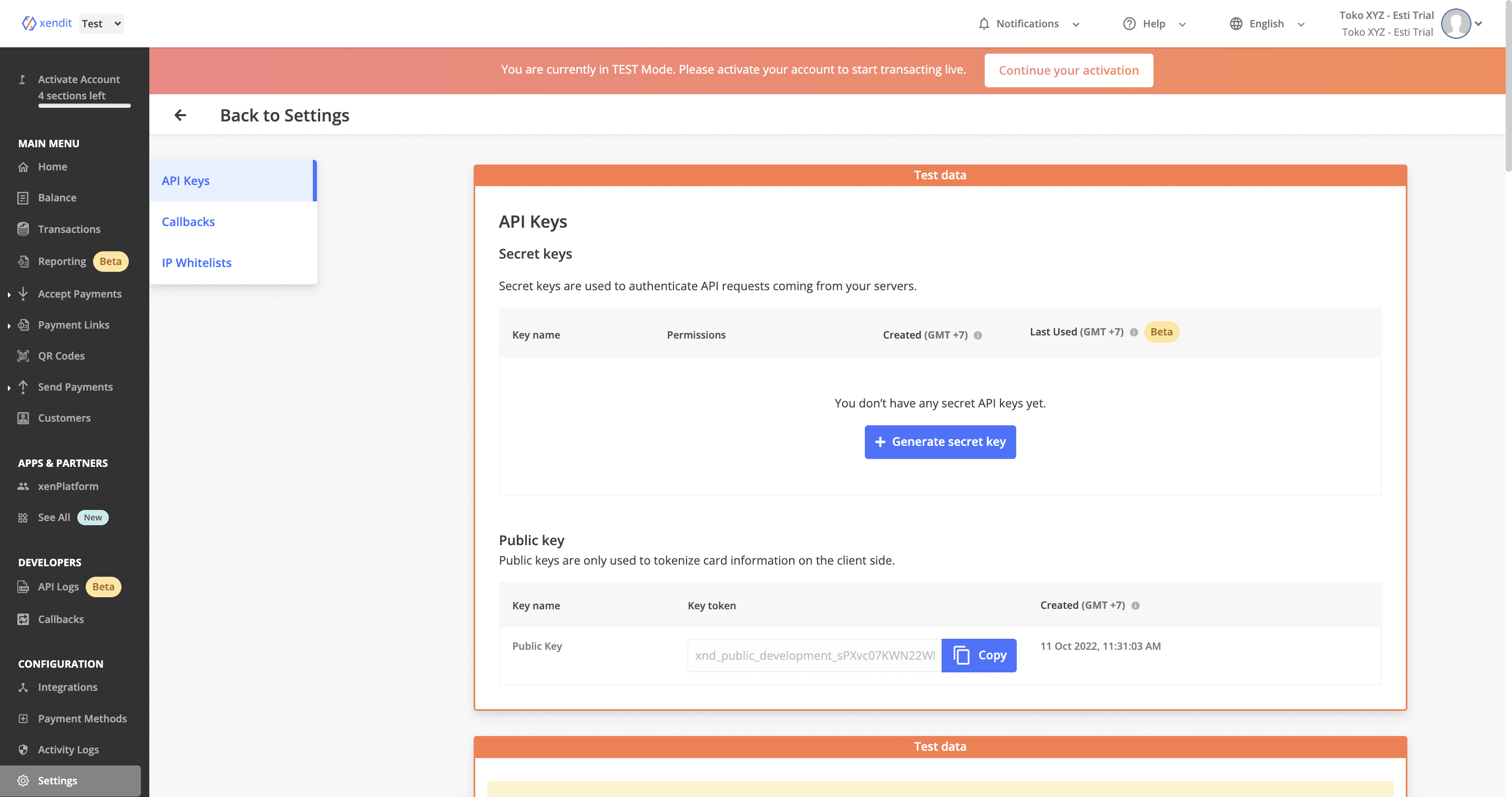
To understand more about our API, please visit Xendit API Reference page.
Frequently Asked Questions
What are the differences between an individual account and a business account?
Business accounts will be eligible to use the full suite of our products, meanwhile individual accounts are only eligible for some products.
Check here to know more about what products are eligible for your business type
Can I integrate more than 1 website to 1 Xendit account?
Technically, integrating multiple websites to 1 Xendit account is possible. However, we don't recommend this practice as this might create difficulties in your day to day operations and reconciliation process.
If your business has multiple websites/branches, we recommend you to check our Xenplatform product here.
Can I deactivate/delete my Xendit account?
Yes, you can request to deactivate/delete your Xendit account by reaching out to our CS team.
Xendit will not charge you anything for having an active account. Xendit fee is only charged to your successful transaction. We suggest you not to deactivate/delete your account so you can still use your Xendit account in the future should there is a need
INFO
Your questions are not listed in the FAQ? Check the Xendit Help Guide for further information.
Last Updated on 2024-02-29