Multiple Payment Link
Multiple Payment Link is a persistent link to accept multiple payments with a closed or open amount. It converts the process of creating numerous invoices to a simple link that automates the processes.
Parameters
| Field | What to Fill |
|---|---|
| Reference ID* | Unique identifier of a payment link in your system. There are no character restrictions for External ID. Sample: Invoice-Payment-10/01/2021 |
| Amount* | Total Amount Due = The total amount your customer will pay for a specific payment link (can be in IDR, PHP or USD) without basket items. Note: If you choose Total Amount due, you do not have to input the items basket (Show Order Items) for the payment link Show Order Items = Breakdown of the items the payment link is billing for. Requires Item Name, Quantity, and Unit Price. Note: If you choose Show Order Items, you do not have to input Total Amount Due because we automatically calculate the total amount based on your inputted item quantities and unit prices. Accept any Amount = Lets your customer to define the amount for the payment. This is suitable for Donation or On Demand use case. If you choose this, your payment link will automatically be a Multiple Payment Link. |
| Description* | Short description for your end customer to know what the payment link is for. You can use this free field to type notes or describe the purpose of the payment link. Sample: October 2021 electricity bill payment for Apartment Unit #1A |
| Enable Multiple Payments* | If you activate this feature, your payment link will be able to accept multiple payments from your customers and you can configure the maximum payment numbers expected for this payment link. |
| Set Custom URL* | This is a unique URL that will be distributed to your customers. Note: Please avoid to add unique character such as /, !, @, $, #, % ^ |
| Maximum # of payment accepted | You can set how many payment links to create and accept through your specified URL. We will disable your multiple payment link when the total payment links reaches the maximum number. To accept unlimited payments through one specified multiple payment link URL, tick “accept unlimited payments using this payment link.” |
| Count payment when | The "count payment when" section sets the limitation for "maximum # of payments accepted.". There are two options: - Payment is completed: we will count the usage after the payment link is successfully paid - Payment is active: we will count the usage after the single payment link has been generated by the payer |
| Payment link valid for | You can determine the expiry time for every payment link generated from multiple payment links. The default expiry date follows the expiry date on your Checkout Settings. |
| Fee | A flat fee that will apply to the entire payment link, regardless of the payment method and channel your customer uses to pay. The admin fee is automatically added towards the total payment link amount. You can setup which fee you want to collect by going to Checkout Settings > Fee Types. |
*Required field
Create Multiple Payment Link via Dashboard
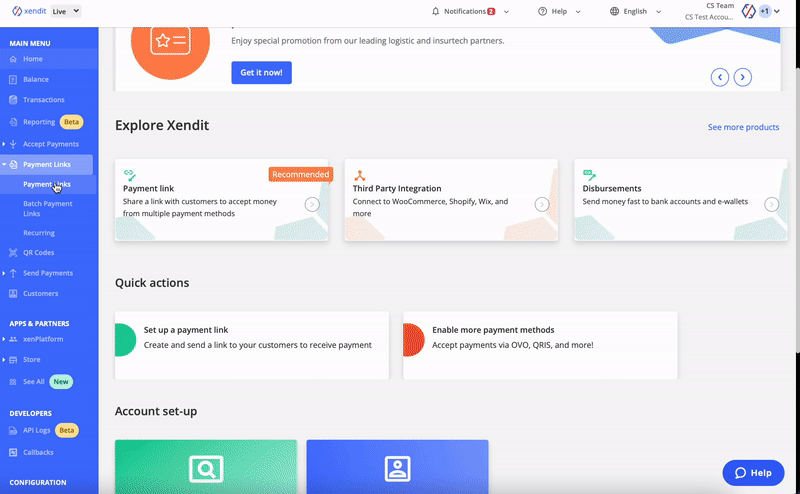
- Login to your Xendit dashboard
- Go to Payment Links
- Click "Create" to get started
- Fill in the required fields.
- Tick “Enable Multiple Payments” to activate the Multiple Payment Link creation
- Fill in the Custom URL. This URL must be unique as it will be used to distribute your payment link
- Set the maximum number of payments accepted or accept unlimited payments
- When you’re done filling in the fields, click “Create Payment Link”
FAQs
Here are some questions you may have:
| Question | Answer |
|---|---|
| Can I create Multiple Payment Links via API? | No. In order to create a payment link via API, you will need to enter the amount parameter (closed amount). As Multiple Payment Links can have an open amount, they cannot be generated via API. |
| When I tried to input the custom link, I got an error message “On-demand link is already used”. But, I have never used that link before. What happened? | It means that another merchant has used this same URL link before, therefore if you encounter this kind of error we suggest you use another custom link. |
| Can I customize the Customer Details fields on the Multiple payment link? | Yes, you can customize the existing field on the Settings > Checkout > Customer Details |
Last Updated on 2023-05-17