Making Payments
Overview
Xendit's Virtual Accounts provide the convenience of accepting payments in multiple currencies through intrabank/same bank and interbank transfers.
Indonesia
IDR Virtual Accounts
| Bank Name | Available Transfer Methods | Available Payment Channels | Interbank Payment Support | Note |
|---|---|---|---|---|
| BCA | 1. Intrabank/same bank 2. RTOL | 1. Mobile banking 2. Internet banking 3. ATM 4. Teller | Supported with condition | Teller payment from BCA branch is only available for the switcher model. Interbank payment to BCA VA is only available for the switcher model. |
| BJB | 1. Intrabank/same bank 2. RTOL 3. BI-RTGS 4. SKN-BI | 1. Mobile banking 2. Internet banking 3. ATM 4. Teller | Supported | |
| BNI | 1. Intrabank/same bank 2. RTOL 3. BI-RTGS 4. SKN-BI | 1. Mobile banking 2. Internet banking 3. ATM 4. Teller | Supported | |
| BRI | 1. Intrabank/same bank 2. RTOL 3. BI-RTGS 4. SKN-BI 5. BI-Fast | 1. Mobile banking 2. Internet banking 3. ATM 4. Teller | Supported | Internet banking payment to BRI VA is only available using BRI CMS for corporate account (https://ibank.bri.co.id/cms/Logon.aspx) |
| BSI | 1. Intrabank/same bank 2. RTOL | 1. Mobile banking 2. Internet banking 3. ATM 4. Teller | Supported | |
| BSS | 1. Intrabank/same bank 2. RTOL 3. BI-RTGS 4. SKN-BI 5. BI-Fast | 1. Mobile banking 2. Internet banking 3. ATM 4. Teller | Supported | |
| CIMB | 1. Intrabank/same bank 2. RTOL | 1. Mobile banking 2. Internet banking 3. ATM | Supported | Interbank / same bank payment to CIMB VA is only available using RTOL, payment through Teller, BI-RTGS and SKN-BI cannot be done. |
| Mandiri | 1. Intrabank/same bank 2. RTOL 3. BI-RTGS 4. SKN-BI 5. BI-Fast | 1. Mobile banking 2. Internet banking 3. ATM 4. Teller. | Supported | |
| Permata | 1. Intrabank/same bank 2. RTOL 3. BI-RTGS 4. SKN-BI | 1. Mobile banking 2. Internet banking 3. ATM 4. Teller | Supported | |
| BNC | 1. Intrabank/same bank 2. RTOL 3. SKN-BI | 1. Mobile banking 2. Internet banking 3. ATM 4. Teller | Supported |
USD Virtual Accounts
| Bank Name | Available Transfer Methods | Available Payment Channels | Interbank Payment Support | Note |
|---|---|---|---|---|
| DBS (USD) | 1.Intrabank/same bank 2. Telegraphic Transfer | 1. Mobile banking 2. Internet banking | Supported | Payment can only be made from an overseas bank account. |
Note:
- RTOL: Stands for Real-Time Online, an interbank IDR transfer method operated by private switching companies such as Bersama, PRIMA, and Link.
- SKN- BI: Stands for Sistem Kliring Nasional Bank Indonesia, an interbank IDR transfer method operated by the Indonesian Central Bank (BI).
- BI-RTGS: Stands for Bank Indonesia Real-Time Gross Settlement, an interbank IDR transfer method operated by the Indonesian Central Bank (BI). Typically used to process a high amount of transactions above IDR 100 Million.
Although your payers can make interbank transfers for Virtual Account transactions, we recommend paying using the same bank. For example, if the selected Virtual Account is Bank BNI, then we advise your payers to pay the BNI Virtual Account with Bank BNI as well. This is to avoid delays from interbank transactions which can take up to 1x24 working hours. If you are forced to make interbank transactions, then we advise your payers to select the BNI Virtual Account.
INFO
VA payment through BI-Fast method can only be done to BSS and BRI VA
SKN-BI, BI-RTGS, and Telegraphic Transfer Payment
Virtual Account payment through SKN-BI, BI-RTGS (via teller or internet banking), and telegraphic transfer, the payers will be required to fill in the destination name (VA name) as well as the beneficiary address (in this case, Xendit) in the payment process. The name needs to be matched with prefix rules from the bank otherwise the payment will be rejected. These two tables below will summarize the VA prefix and bank branch details that the payers can use.
Payment Guide
Your customers are able to pay into your Virtual Account via ATM, mobile banking, and internet banking. However, please note that methods of payment differ according to the sender's bank.
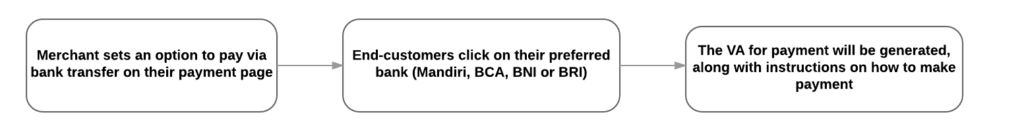
We highly recommend directing customers to pay into the Virtual Accounts using the same bank, i.e. if you have Mandiri, kindly use the Mandiri Virtual Account. If none of the bank accounts are available, we recommend paying into BNI Virtual Account for interbank transfers. Interbank transfers using other than BNI Virtual Account carries a risk of delayed completion and may take up to 24 hours.
For DBS Virtual Account, your customers can only pay into your Virtual Account via overseas/telegraphic transfer from bank accounts outside Indonesia. They also have to indicate that the transfer fee will be charged to their account by selecting the "OUR" detail of charge during payment.
Click on the links below to download our payment guides:
Pay into a Virtual Account from the same bank:
- Download how to pay Mandiri Virtual Account here
- Download how to pay BRI Virtual Account here
- Download how to pay BNI Virtual Account here
- Download how to pay BCA Virtual Account here
- Download how to pay Permata Virtual Account here
- Download how to pay Sahabat Sampoerna Virtual Account here
- Download how to pay BSI Virtual Account here
- Download how to pay BJB Virtual Account here
- Download how to pay CIMB Virtual Account here
- Download how to pay BNC Virtual Account here
Pay into Virtual Account to another bank:
- Download how to pay Mandiri Virtual Account here
- Download how to pay BRI Virtual Account here
- Download how to pay BNI Virtual Account here
- Download how to pay Permata Virtual Account here
- Download how to pay Sahabat Sampoerna Virtual Account here
- Download how to pay DBS Virtual Account here
- Download how to pay CIMB Virtual Account here
Note: Mandiri Online Banking is rebranded to Livin' by Mandiri.
Vietnam
VND Virtual Account
| Bank Name | Available Transfer Methods | Available Payment Channels | Interbank Payment Support |
|---|---|---|---|
| MSB Bank | 1. Intrabank/same bank 2. NAPAS 3. CITAD | 1. Mobile banking 2. Internet banking 3. ATM 4. Teller | Supported |
| PV Bank | 1. Intrabank/same bank 2. NAPAS 3. CITAD | 1. Mobile banking 2. Internet banking 3. ATM 4. Teller | Supported |
| Vietcapital | 1. Intrabank/same bank 2. NAPAS 3. CITAD | 1. Mobile banking 2. Internet banking 3. ATM 4. Teller | Supported |
| Woori | 1. Intrabank/same bank 2. NAPAS 3. CITAD | 1. Mobile banking 2. Internet banking 3. ATM 4. Teller | Supported |
Payment Guide
Your payors are able to pay into your Virtual Accounts via ATM, mobile banking, and internet banking. However, please note that methods of payment differ according to the sender's bank.
Click on the links below to download our payment guides:
Philippines
PHP Virtual Account
| Network Name | Available Payment Channels | Interbank Payment Support |
|---|---|---|
| InstaPay / PESONet | Any banking or ewallet fund source that offers InstaPay or PESONet functionality | Supported |
Payment Guide
Your payers are able to pay into your Virtual Accounts via any banking or ewallet fund source that supports InstaPay or PESONet.
Steps
- Open your preferred platform for making payment via InstaPay or PESONet, e.g. banking or ewallet application
- Select the relevant payment step, e.g. "Send/Receive Money"
- Choose whether you want to pay via InstaPay or PESONet
- Enter the following details:
- Account Number (the VA number)
- Bank Destination: Asia United Bank Corporation (AUB)
- Account Name (usually the name of the business you're paying to)
- Some banks may support an optional "Notes" or "Email" field as well
Payment Amount Limits
There are minimum and maximum amounts applicable to payments made into VAs, depending on the bank or network used. These are set out below.
Additionally, paying into VAs via ATM and Mobile Banking may have a lower maximum amount and are subject to the payor bank’s policy as well as the bank account type (e.g. basic, premium, etc).
Indonesia
| Bank Name | Same Bank Limit | Interbank Limit | Note |
|---|---|---|---|
| BCA | IDR 10,000 - 50,000,000 | IDR 10,000 - 50,000,000 | Max limit is default from the bank, you can request to increase the limit if you have a valid business use case, subject to the bank’s approval. |
| BJB | IDR 1 - 2,000,000,000 | IDR 1 - 2,000,000,000 | |
| BNI | IDR 1 - 50,000,000 with maximum 3x transaction/VA number/day | IDR 1 - 50,000,000 with maximum 3x transaction/VA number/day | Max limit is default from the bank, you can request to increase the limit if you have a valid business use case, subject to the bank’s approval. |
| BRI | IDR 1 - 50,000,000,000 | IDR 1 - 50,000,000,000 | BRI VA open type with merchant code 26215, 13281, and 13405 will have a maximum payment of IDR 99,999,999 per transaction. |
| BSI | IDR 1 - 50,000,000,000 | IDR 1 - 50,000,000,000 | |
| BSS | IDR 1 - 50,000,000,000 | IDR 1 - 50,000,000,000 | |
| CIMB | IDR 1,000 - 50,000,000,000 | IDR 10,000 - 50,000,000 | |
| DBS | USD 1.00 - USD 5,000,000.00 | USD 1.00 - USD 5,000,000.00 | |
| Mandiri | IDR 1 - 50,000,000,000 | IDR 1 - 50,000,000,000 | Maximum payment amount via ATM is IDR 10,000,000/transaction and via Mobile Banking (Livin by Mandiri) is IDR 30,000,000/day/user. |
| Permata | IDR 1 - 9,999,999,999 | IDR 1 - 9,999,999,999 | |
| BNC | IDR 10,000 - 50,000,000,000 | IDR 10,000 - 50,000,000,000 |
Philippines
| Network | Limit | Note |
|---|---|---|
| InstaPay | PHP 1 - 50,000 | |
| PESONet | PHP 50,001 - unlimited | Although technically unlimited, sending and receiving banks may have their own upper limits |
Virtual Account Name Prefix
When using the Aggregator model with Xendit to accept payments via VAs, some banks require a prefix to be entered during payment to identify that payment is made via Xendit. If a bank / network is not identified below, a prefix is not needed.
| Bank | Prefix | Need to include the prefix in the payment? | Example with VA name → Ismail Rabbanii |
|---|---|---|---|
| BCA, BSI, BJB, BSS, DBS, and BNC | No prefix | No prefix | Ismail Rabbanii |
| BRI | BRIVA | No prefix | BRI VA Ismail Rabbanii |
| BNI | XDT- | Yes | XDT-Ismail Rabbanii |
| CIMB, Mandiri and Permata | Xendit | Yes | Xendit Ismail Rabbanii |
Note:
- For BNI and CIMB Fixed VA, the VA creation callback already includes the prefix.
Bank Branch Details
| Bank | Address |
|---|---|
| BCA | KC Kebayoran Baru Jl. Melawai No.109, Kramat Pela, Kby. Baru, Kota Jakarta Selatan, 12130 |
| BNI | KCP Tempo Scan Tower Gedung Tempo scan tower, Lantai dasar Jl, HR Rasuna Said Kav 3-4 Jakarta Selatan |
| BNC | Graha Permata Pancoran Ruko Graha Permata Pancoran (Gedung BNC), Blok C No 11, Jl. Raya Pasar Minggu Kav. 32, Jakarta Selatan |
| BJB | Kebayoran Baru Jl. Melawai Raya No.189, Kramat Pela, Kby. Baru, Kota Jakarta Selatan, 12130 |
| BRI | KC Mal Ambasador Mall Ambasador Lantai Dasar No. 49-51, Jalan Prof. DR. Satrio, RT.11/RW.4, Kuningan, Karet Kuningan, Kota Jakarta Selatan, Daerah Khusus Ibukota Jakarta 12940 |
| BSI | Menara Bidakara Gedung Menara Bidakara I LT.LL, JL.Gatot Subroto Kav.71-73 Pancoran Jaksel |
| BSS | Sampoerna Strategic Square Sampoerna Strategic Square, North Tower, Mezzanine Floor, JL. Jend. Sudirman, Kav. 45, RT.3/RW.4, Karet Semanggi, Kota Jakarta Selatan, Daerah Khusus Ibukota Jakarta 12930 |
| CIMB | KC Jakarta Graha Niaga, Jl. Jenderal Sudirman No.Kav 58, RT.5/RW.3, Senayan, Kec. Kby. Baru, Kota Jakarta Selatan, Daerah Khusus Ibukota Jakarta |
| DBS | Capital Place Jalan Jend. Gatot Subroto Kav 18, Kuningan Barat, Mampang Prapatan, RT.6/RW.1, Kuningan Bar., Mampang Prpt., Kota Jakarta Selatan, DKI Jakarta 12710, Indonesia |
| Mandiri | Woltermonginsidi Jl. Wolter Monginsidi No. 57, Kebayoran Baru, Jakarta Selatan, DKI Jakarta, Indonesia 12180 |
| Permata | Bank Permata Sudirman Gedung World Trade Center II. Jl. Jendral Sudirman Kav. 29 - 31 Jakarta selatan |
Payment FAQ
- Proof of payment shows that the payment was successful, why isn't it reflected on my dashboard?
There are several scenarios that cause the above:
A. Notifications/callbacks are not sent by our bank partners: Payment has been received, but the bank may have a network error causing delay / no notification sent.
B. Stuck funds / returned to sender's account/bank, the cause usually is incorrectly entering VA details (number, name, address, etc.) which will cause payment to be rejected and returned to the sender's account/bank. - How long does it take for funds to return to the sender's bank account?
The bounce-back period varies from bank to bank. We advise your payers to check with their sender banks for the most accurate information and payment status. - Can Virtual Accounts be paid for from offline banking? (go to a bank branch and process payment from the teller)
Yes, the teller in charge will process payments manually by depositing cash into the Virtual Account. However, this is a manual process, and is not recommended as the teller can make a mistake. Please be informed that for BCA VA, teller payment can only be done in switcher model. - Can Virtual Account be paid from an ATM?
Yes, it is highly recommended to pay for a Virtual Account using the same bank (BNI VA uses a BNI ATM). Using a different bank ATM carries the risk of transactions being delayed to receive due to being stuck on the interbank network.
Last Updated on 2025-03-24