Transaction Reports
The Transactions page and Transactions reports allow you to get detailed information on transactions in Xendit.
- Retrieve and monitor transactions across all states - whether they’re successful, failed, or refunded.
- See all key data associated with a transaction, including fees and taxes, in a single line for easier reconciliation and reporting.
Currently, you can get information on the following types of transactions on the Transactions page on Dashboard:
| Transaction Type | Description |
|---|---|
| Payments Incoming Transfers Top-ups Remittance payments | Incoming transactions will show on the Transactions page once the money has been successfully paid to you, even if they have not yet settled When these transactions have been successfully settled to your balance, these transactions will also show on the Balances page and report. |
| Disbursements Outgoing Transfers Withdrawals Remittance payouts | Outgoing transactions will show on the Transactions page once the transaction has been successfully created When these transactions have been successfully debited from your balance, these transactions will also show on the Balances page and report. |
Search for transactions
Search
Easily retrieve your transaction and look up its associated information by searching using any of the following parameters:
- Reference
- Account number
- Amount
- Product ID (Xendit): See below for the ID to use per transaction type and channel
| Transaction Type / Channel | Search Identifier |
|---|---|
| Credit Card | credit card charge id |
| Virtual Account | virtual account deposit id / taxed invoices id |
| OTC | payment_id |
| eWallet | data.id (remove ewc_ from callback value if present) |
| Paylater | data.id (remove plc_ from callback value if present) |
| QR Code | data.id (remove qrpy_ from callback value if present) |
| Direct Debit | id |
| Disbursement | data.id |
Filter
You can filter transactions based on the following criteria to do more granular reporting:
- Status
- Type
- Channel
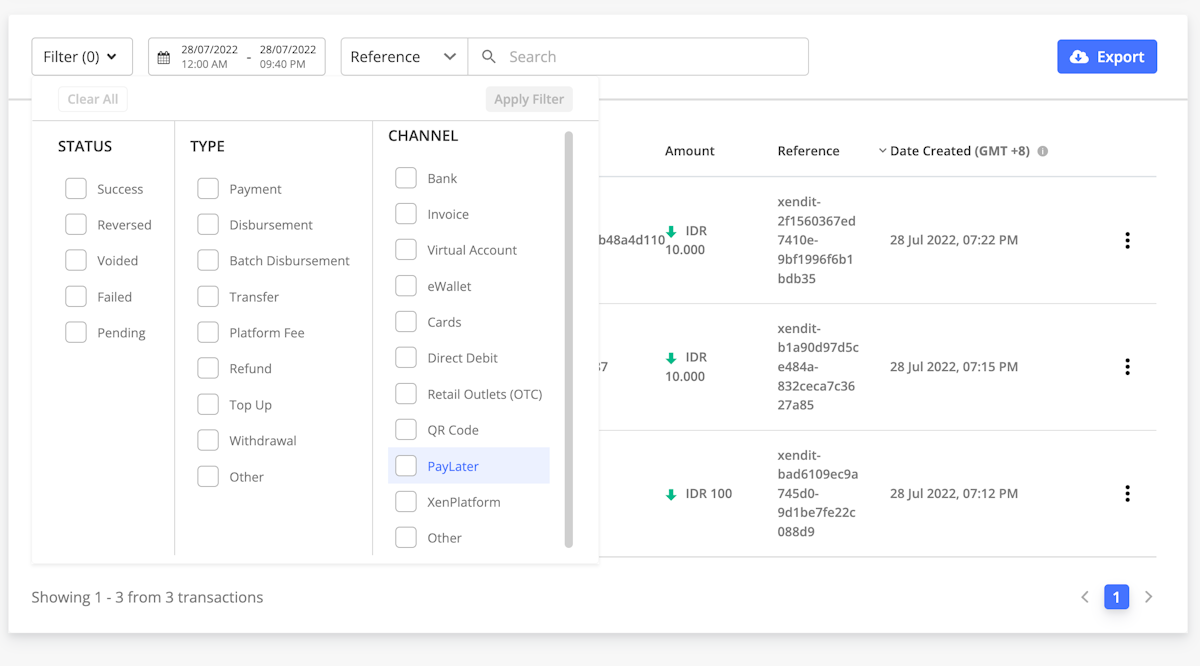
Check fees and taxes in transactions report
You can easily identify fees and taxes with its corresponding transaction in the transaction report, which makes it easier for you to do reconciliation for any fees and taxes.
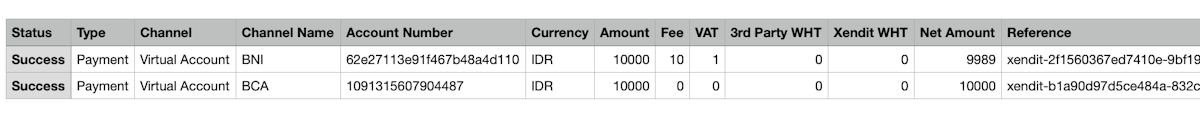
Export reports
You can download these reports as CSVs on your preferred time range.
Alternatively, schedule report delivery to your email or SFTP servers.
Available columns
Learn more about the columns available in the Transactions report and how to use them.
| Transaction Report Column | Description |
|---|---|
| Status | The corresponding transaction status PENDING: The transaction is still in processing. This is only applicable to money-out transaction when the amount is still on hold SUCCESS: This refers to transactions that are completed. For money-in, this means that transaction has been paid by end user but settlement to balance is not captured by this status and depend on payment channel settlement configuration. For money-out, this means that the money has been successfully sent FAILED: The transaction failed to send (Only applicable to money-out) VOIDED: The money-in transaction is voided by you REVERSED: The transaction is reversed by Xendit |
| Type | Some examples of transaction type: DISBURSEMENT, PAYMENT, TRANSFER and etc |
| Channel | DISBURSEMENT: REMITTANCE_PAYOUT, BANK and CASH PAYMENT: CARDS, CARDLESS_CREDIT, DIRECT_DEBIT, EWALLET, PAYLATER, QR_CODE, RETAIL_OUTLET, VIRTUAL_ACCOUNT TRANSFER: XENPLATFORM |
| Channel Name | Channel name will be different for each channel. See channel codes for more information |
| Account Number | Account number field is only valid for the following products: Receiver's Bank Account Number: Disbursement, Batch Disbursement, Remittance Payout, Remittance, Remittance Collection Sender's Bank Account Number: Virtual Account Payment, Direct Bank Transfer Sender's eWallet Account Number: eWallet Payment (Only for tokenization) |
| Currency | Transaction currency. See our supported currencies |
| Amount | Nominal amount for the transaction. The number of decimal place will be different for each currency according to ISO 4217. |
| Fee Amount | Amount of payment fee for this transaction. |
| VAT Amount | Amount of the VAT for this transaction. |
| 3rd Party WHT | Amount of the 3rd Party Withholding Tax for this transaction if applicable. |
| Xendit WHT | Amount of the Xendit Withholding Tax for this transaction if applicable. |
| Net Amount | Net Amount of transaction after fee/VAT/WHT is included. |
| Reference | The reference of transaction. This is generated from your side and on some product is known as External Id |
| Transaction Id | Unique identifer of the transaaction |
| Invoice Id | The id of the invoice, if this transaction is payment using invoice |
| Batch Id | Batch ID for Batch Disbursements |
| Payment Id | This is also known as Product ID. This field will be renamed to Product ID in the next iteration of report update. Xendit generated ID sent to you via API callback: Xendit generated ID sent to you via API callback/response: Credit Card: id Virtual Account: id eWallet: data.id & remove ewc_ from callback value if present QR Code: data.id & remove qrpy_ from callback value if present Direct Debit: id Retail Outlets (OTC): payment_id PayLater: data.id & remove plc_ from callback value if present Disbursements: data.id |
| Payment Date | The timestamp when end user paid |
| Timestamp - Created | The timestamp when the transaction is created |
| Timestamp - Updated | The timestamp when the transaction is updated |
| Timestamp - Settled | The estimated settlement timestamp of transaction |
| Timezone | Timezone information formatted as “+XXXX UTC”. The timezone will always be +0000 UTC when report is generated via this API. This is different from Dashboard which will use the user's local system's timezone. |
| Description | The description of transaction |
| Channel Reference | The reference that is generated by our channel partner. This can be used to reconcile between the data from your side, Xendit, and our partner: payment_channel_transaction_id: Direct Debit, Direct Bank Transfer (Not available in callback response) bank_reference: Disbursement, Batch Disbursement, Remittance Payout, Remittance, Remittance Collection |
| Settlement Status | Settlement status of a transaction Pending Settled Empty (Failed Disbursements & Chargeback Deduction) |
| Actual Settlement Time | Actual settlement time of a particular transaction settlement is completed |
| Estimated Settlement Time | Estimated settlement time for a particular transaction before settlement is completed |
Additional columns
When exporting a Transactions report, you can add more columns into your report. The information will appear if there is a corresponding transaction.
| Additional Column | Description |
|---|---|
| Switcher | This is only applicable for Virtual Account or Cards transactions. |
| Remittance Collection VA ID | The ID of Remittance Collection VA. This is only applicable for Remittance Collection transactions. |
| Batch Disbursement ID | The ID of Batch Disbursement. This is only available for disbursement that’s created using Batch Disbursement feature. |
| Batch Disbursement Reference | The Reference of Batch Disbursement. This is only available for disbursement that’s created using Batch Disbursement feature. |
| Remittance ID | The ID of Remittance. This is only applicable for remittance transactions. |
| Plan ID | Xendit unique ID to identify a subscriptions plan. Returned on the create plan API response. This is only available for subscriptions payment. |
| Cycle ID | Xendit unique ID to identify a cycle of subscriptions to refer one specific instance of subscriptions plan's action. Cycle object is generated from the subscriptions plan object where the subscriptions behaviour is defined. This is only available for subscriptions payment. |
| Transaction Fee | Amount of payment fee for this transaction. |
| Transaction VAT | Amount of payment VAT for this transaction. |
| Transaction Fee Deduction Type | An identifier whether the fee of this transaction is DIRECT or INDIRECT. |
| Early Settlement Fee | Amount of the early settlement fee for this transaction. |
| Early Settlement VAT | Amount of the early settlement VAT for this transaction. |
| Early Settlement Fee Deduction Type | An identifier whether the early settlement fee of this transaction is DIRECT or INDIRECT. |
| Indirect Fee | Amount of indirect fee of this transaction if applicable. |
| Legacy Callback ID | The ID of legacy callback. This is only applicable for VA transactions. |
| Account Name | Recipient Account holder name inputted in the Disbursement or Payout request. |
| Transaction Label | Additional identifier of a transaction. Available value: Shopee: E-Wallet or QR |
| Transaction Remark | A remark or a note that is inputted by the payer when they are about to make a payment. |
Report Versioning
When exporting a report, you may choose between 3 versions of Transactions report. The default version is version 2, but you might choose any version based on what your business needs. Learn more about what each version offers you.
| Column | Ver. 0 | Ver. 1 | Ver. 2 |
|---|---|---|---|
| Status | ✅ | ✅ | ✅ |
| Type | ✅ | ✅ | ✅ |
| Channel | ✅ | ✅ | ✅ |
| Channel Name | ✅ | ✅ | ✅ |
| Account Number | ✅ | ✅ | ✅ |
| Currency | ✅ | ✅ | ✅ |
| Amount | ✅ | ✅ | ✅ |
| Fee | ✅ | ✅ | ❌ |
| VAT | ✅ | ✅ | ❌ |
| 3rd Party WHT | ✅ | ✅ | ❌ |
| Xendit WHT | ✅ | ✅ | ❌ |
| Net Amount | ✅ | ✅ | ✅ |
| Reference | ✅ | ✅ | ✅ |
| Transaction ID | ✅ | ✅ | ✅ |
| Invoice ID | ✅ | ✅ | ✅ |
| Batch ID | ✅ | ✅ | ✅ |
| Payment ID | ✅ | ✅ | ❌ |
| Payment Date | ✅ | ✅ | ✅ |
| Timestamp - Created | ✅ | ✅ | ✅ |
| Timestamp - Updated | ✅ | ✅ | ✅ |
| Timestamp - Settled | ✅ | ✅ | ❌ |
| Timezone | ✅ | ✅ | ✅ |
| Description | ✅ | ✅ | ✅ |
| Channel Reference | ✅ | ✅ | ✅ |
| Settlement Status | ❌ | ✅ | ✅ |
| Actual Settlement Time | ❌ | ✅ | ✅ |
| Estimated Settlement Time | ❌ | ✅ | ✅ |
| Product ID | ❌ | ❌ | ✅ |
| Total Fee | ❌ | ❌ | ✅ |
| Total VAT | ❌ | ❌ | ✅ |
Detailed Transactions
Detailed Transactions is a beta feature to improve on the existing transactions report.
- Refunded is now a status
- Failed Payments is now available
- Faster Search using more fields
- Account Identifier
- Batch Disbursement ID
- Invoice ID
- MCN
- Partner Receipt ID
- Payer Phone Number
- Payment Code
- Product ID
- Reference ID
- User Receipt ID
- VA Number
- Payment Request ID*
- Payment Refund ID*
- Customer Object ID*
- Customer Object Surname*
- Customer Object Given Names*
- Customer Object Reference ID*
- Customer Object Mobile Number*
- Customer Object Email*
More additional fields are available for export. Go to Transaction > Detailed Transaction > Export > Additional Column/ Data to find out more
Only 2024 data is available
(*) These fields will become searchable only after a day
Last Updated on 2024-12-02