Auto Withdrawal Report
What is Auto Withdrawal Report?
The Auto Withdrawal Report provides a detailed summary of transactions that have been withdrawn from your account, including both payments and disbursements
Who can use Auto Withdrawal Report?
Any customer who has an active Auto Withdrawal and as long as Auto Withdrawal was executed successfully, the Auto Withdrawal Report will be available to be downloaded
How to use Auto Withdrawal Report
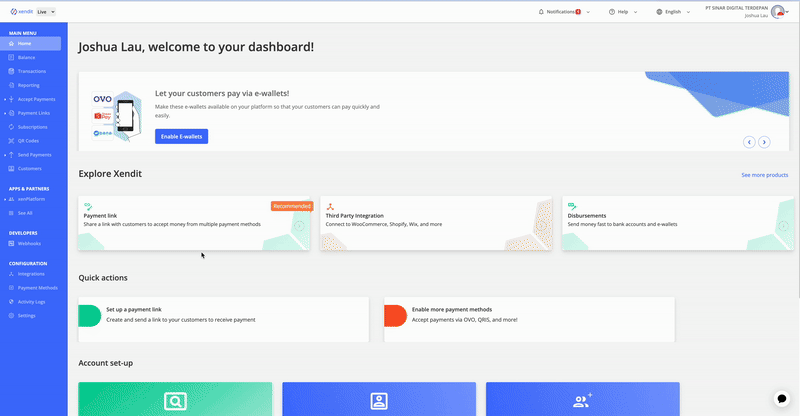
1. Navigate to the Balance Tab, click on the Auto Withdrawal Card on the top right
2. If Auto Withdrawal is not yet set up, please follow the steps to set it up
3. If Auto Withdrawal is active, you will see a See Reports button, click on it to be redirected to Auto Withdrawal Reports download page
4. The date range provides all the Auto Withdrawals in the past, you can choose to download the Auto Withdrawal report as long as the Auto Withdrawal transaction is successfully completed
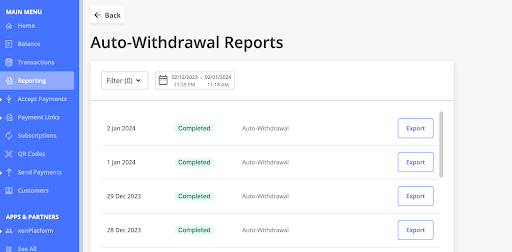
5. Once you download the report, you will be able to see the amount that you have withdrawn in the email template and in the report file
6. Sum up all the transactions in the file to derive the amount that you have withdrawn and see in your bank statement
Note: The first Auto Withdrawal Report will not be available due to the potentially large date range of past transactions
Available columns
Learn more about the columns available in the Auto Withdrawal report report and how to use them
| Report Column | Description |
|---|---|
| Withdrawal Date | Withdrawal date in YYYY-MM-DD format |
| Status | Withdrawal status (COMPLETED | PENDING | FAILED) |
| Product ID | Xendit generated ID sent to you via API callback/response: Credit Card: id Virtual Account: id eWallet: data.id & remove ewc_ from callback value if present QR Code: data.id & remove qrpy_ from callback value if present Direct Debit: id Retail Outlets (OTC): payment_id PayLater: data.id & remove plc_ from callback value if present Disbursements: data.id |
| Transaction ID | Unique identifier of the transaction on balance history report |
| Transaction Type | List of transaction types available in Xendit like VA PAYMENT, EWALLET PAYMENT and etc |
| Line Type | List of available line type: TRANSACTION FEE VAT TRANSACTION_REVERSAL / FEE_REVERSAL / VAT_REVERSAL |
| Payment Channel | The channel to identify the source of the transaction. See channel codes for more information. |
| Reference | Your generated ID which will be sent to Xendit’s system and will also be available on some product callback as ‘external_id’ |
| Currency | Transaction currency. See our supported currencies |
| Amount | Nominal amount for the transaction. The number of decimal place will be different for each currency according to ISO 4217. |
| Balance | Your account balance on this transaction. |
| Debit or Credit | DEBIT = Balance is deducted CREDIT = Balance is added |
| Created Date ISO | Date timestamp on when the transaction is created using ISO 8601 format in +0 GMT |
| Time Zone | Timezone information formatted as “+XXXX UTC”. The timezone will always be +0000 UTC when report is generated via this API. This is different from Dashboard which will use the user's local system's timezone. |
| Created Date | Create date timestamp when transaction is created |
| Payment Date | Date timestamp of the transaction paid by end user |
| Settlement Date | Date on when payment is settled. This means the fund is already received and added to your balance. This is only available for payment transaction. |
| Completed Date | Date timestamp when balance history ledger line is completed |
| Bank Code | Bank channel that is used for this transaction. This is only available for VA PAYMENT and DISBURSEMENT VA: Bank Code for Source of Transaction Disbursement: Bank Code for destination of transaction |
| Account Number | Account number field is only valid for the following products: Receiver's Bank Account Number: Disbursement, Batch Disbursement, Remittance Payout, Remittance, Remittance Collection Sender's Bank Account Number: Virtual Account Payment, Direct Bank Transfer Sender's eWallet Account Number: eWallet Payment (Only for tokenization) |
| Channel Reference | The reference that is generated by our channel partner. This can be used to reconcile between the data from your side, Xendit, and our partner: payment_channel_transaction_id: Direct Debit, Direct Bank Transfer (Not available in callback response) bank_reference: Disbursement, Batch Disbursement, Remittance Payout, Remittance, Remittance Collection |
| Name | Name field is only valid for the following products: Receiver's Name: Disbursement, Batch Disbursement, Remittance Payout, Remittance, Remittance Collection Sender's Name: Virtual Account Payment, eWallet Payment |
| Description | The description of transaction |
| Invoice ID | The ID of invoice. This is only available for payment that are paid via invoice. |
| Ledger Sequence | Ledger Sequence is the order in which the ledger is sorted in. |
Last Updated on 2024-08-26