Billing Issuance
Monthly billing schedule
All Xendit customers will receive an invoice at the end of the billing month, generally between the 5th - 7th of the following month. For example, if you have been transacting with us throughout the month of May, the invoice for that month of May will be sent to you by June 7th.
Tax Invoice is sent between the 9th - 10th of the following month from the billing month. For example, if you have been transacting with us throughout the month of May, the Tax Invoice for that month of May will be sent to you by June 10th the latest. Tax Invoice is a mandatory document that Xendit provides to customers as a proof that local taxes have been paid on the fees applied to use of Xendit services.
Billing access on dashboard
Merchants can access billing related information with its details from the Xendit Dashboard. It includes outstanding fees, billing balance, invoice, tax invoice, billing report, and also fee structure applicable for the business according to the agreement.
They are all accessible on the Xendit Dashboard here, or by navigating to Home > Settings > Billing Statements.
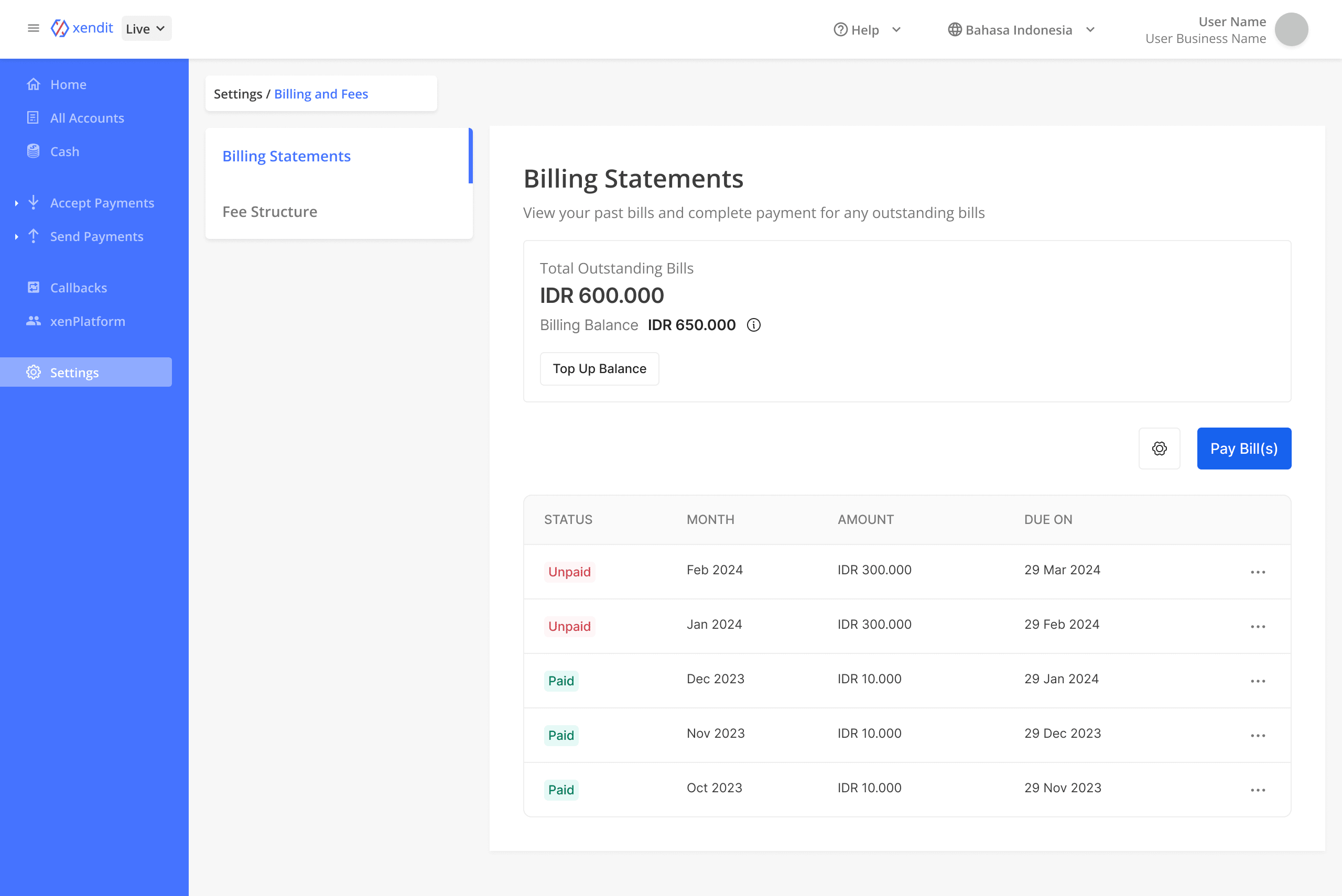
Add recipient for billing email
Other than being accessible through the dashboard, both invoice and tax invoice are also sent to the email address of finance emails added through the Xendit dashboard. If there are no finance emails added, we will send the invoice and tax invoice to the email address that was used upon registration for the Xendit account.
If you wish to add more recipients for the emails, this can be done through: Home > Settings > Your Team > Email Recipients > Add Recipient > Invoices
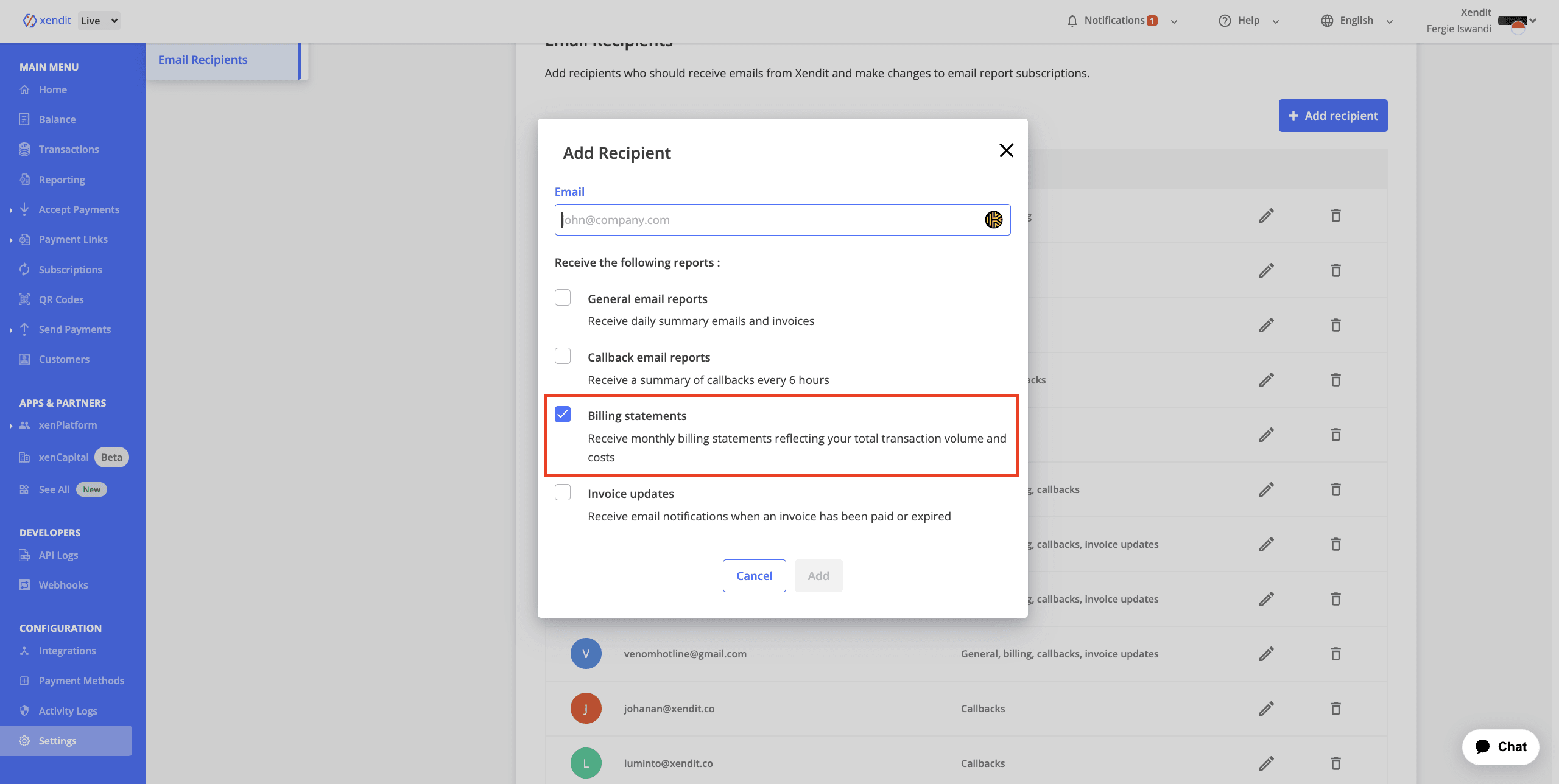
Last Updated on 2024-04-29