Transaction Reports
Exporting reports for one account
You may export reports for a single account on the Activity page.
- Navigate to accounts in Dashboard
- Click or search for the account you would like to export a report for
- Click on the account to view more details and navigate to the Activity page
- Navigate to the type of transaction you would like to export
- Click on CSV and follow the instructions
- Once the export is complete, we will send you an email with a link to download the CSV
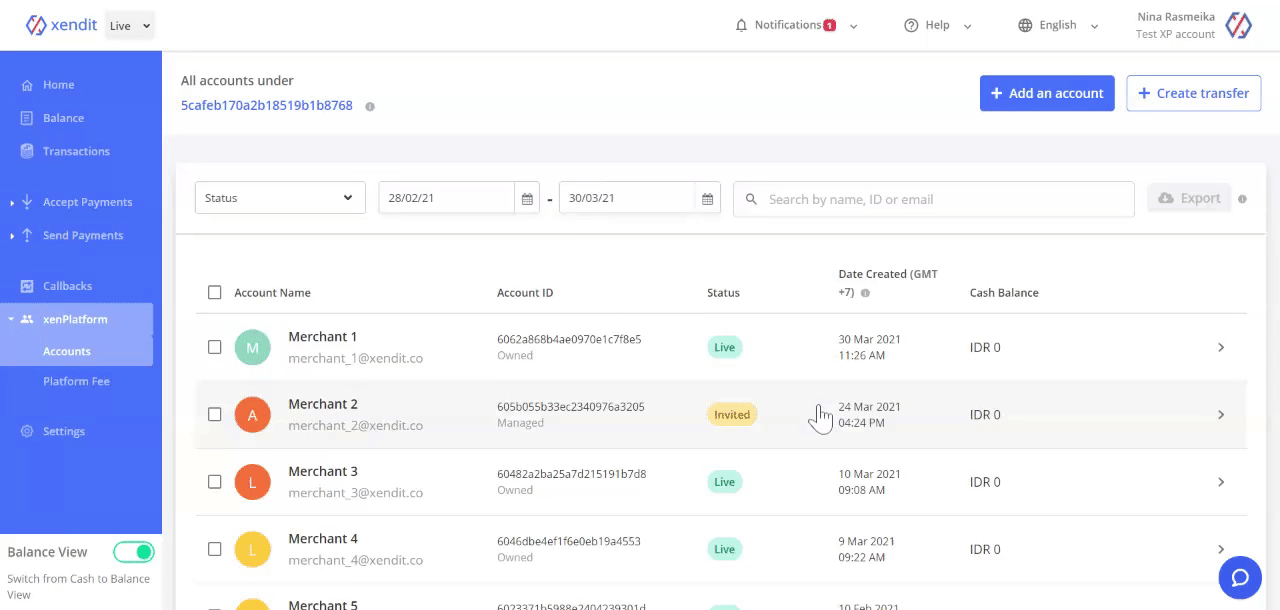
Note: Please contact help@xendit.co if you would like to get access to the Balance history and Transaction reports
Exporting consolidated reports for multiple accounts
You may also export reports for multiple accounts on the All Accounts page.
- Navigate to accounts in Dashboard
- Select which accounts you’d like to export reports for
- Click on Export and follow the instructions
- Once the export is complete, we will send you an email with a link to download the CSV
Note: The reporting limit for dates is 31 days
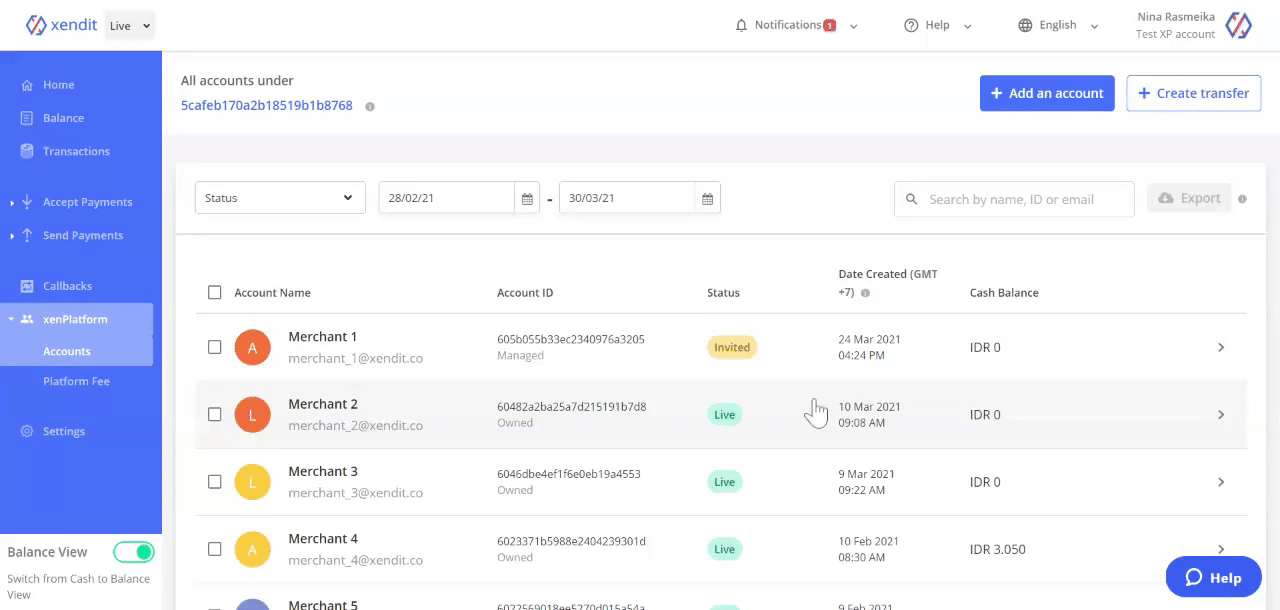
Note: Please contact help@xendit.co if you would like to get access to the Balance history and Transaction reports
Supported Reports
| Report | Single Account | Multiple Accounts |
|---|---|---|
| Cash | ✅ | ❌ |
| Invoice | ✅ | ❌ |
| Virtual Accounts | ✅ | ❌ |
| Disbursement | ✅ | ❌ |
| [BETA] Balance history | ✅ | ✅ |
| [BETA] Transactions | ✅ | ✅ |
Last Updated on 2023-06-30