Invoice
Using Xendit Invoice on Xero
Please follow these steps below to using XenInvoice to accept payment on your Xero Invoice:
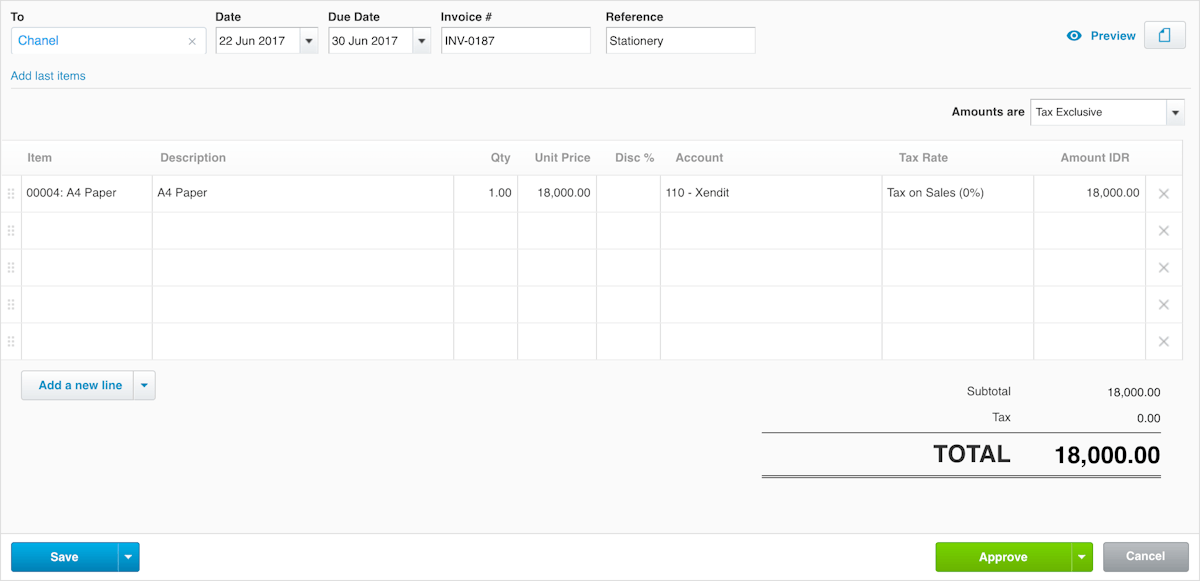
- Click Approve to create and approve the invoice
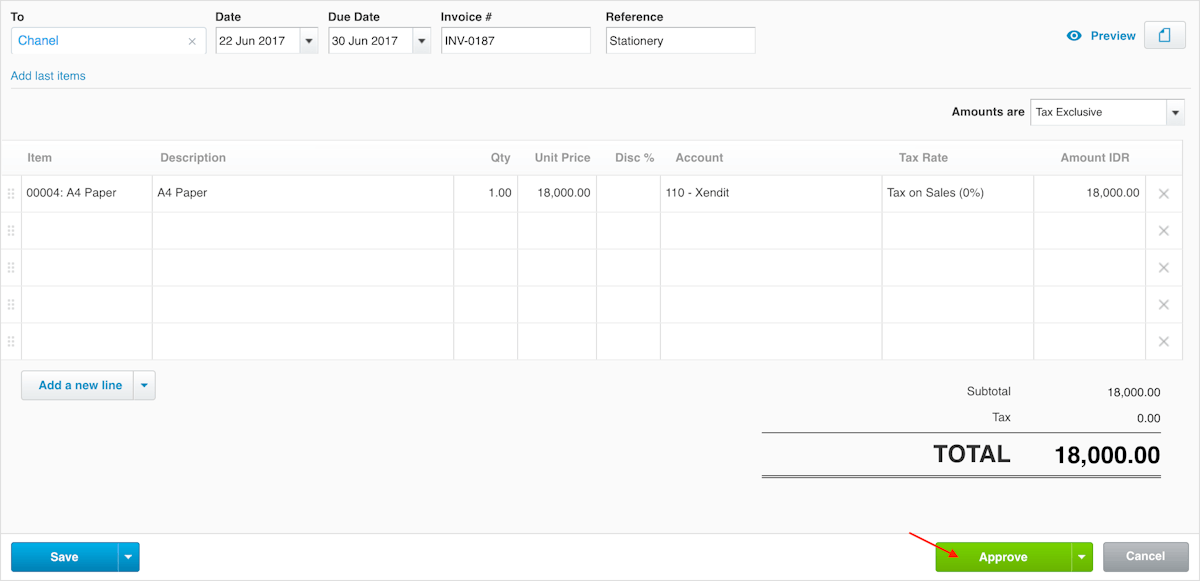
- Click Email on the upper right, fill in your email, click Send to email the invoice
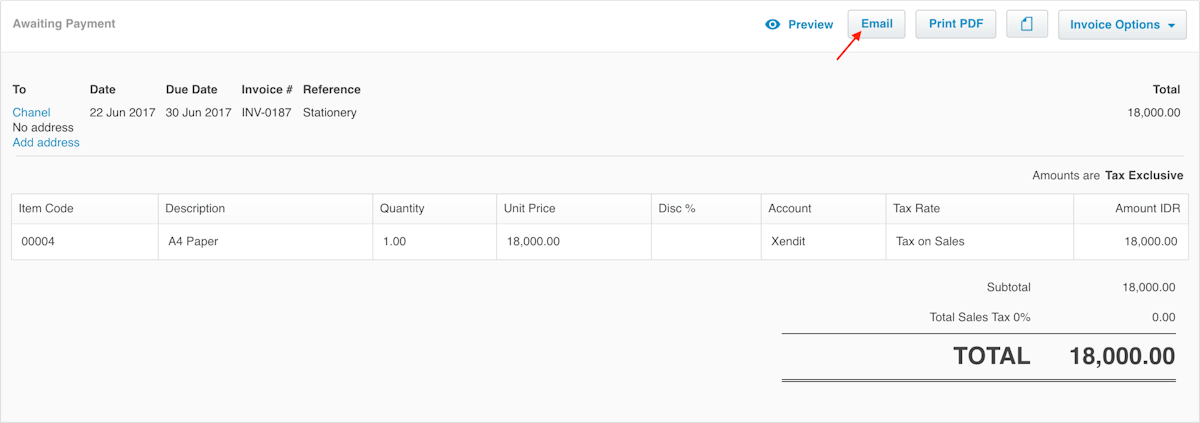
- Click send
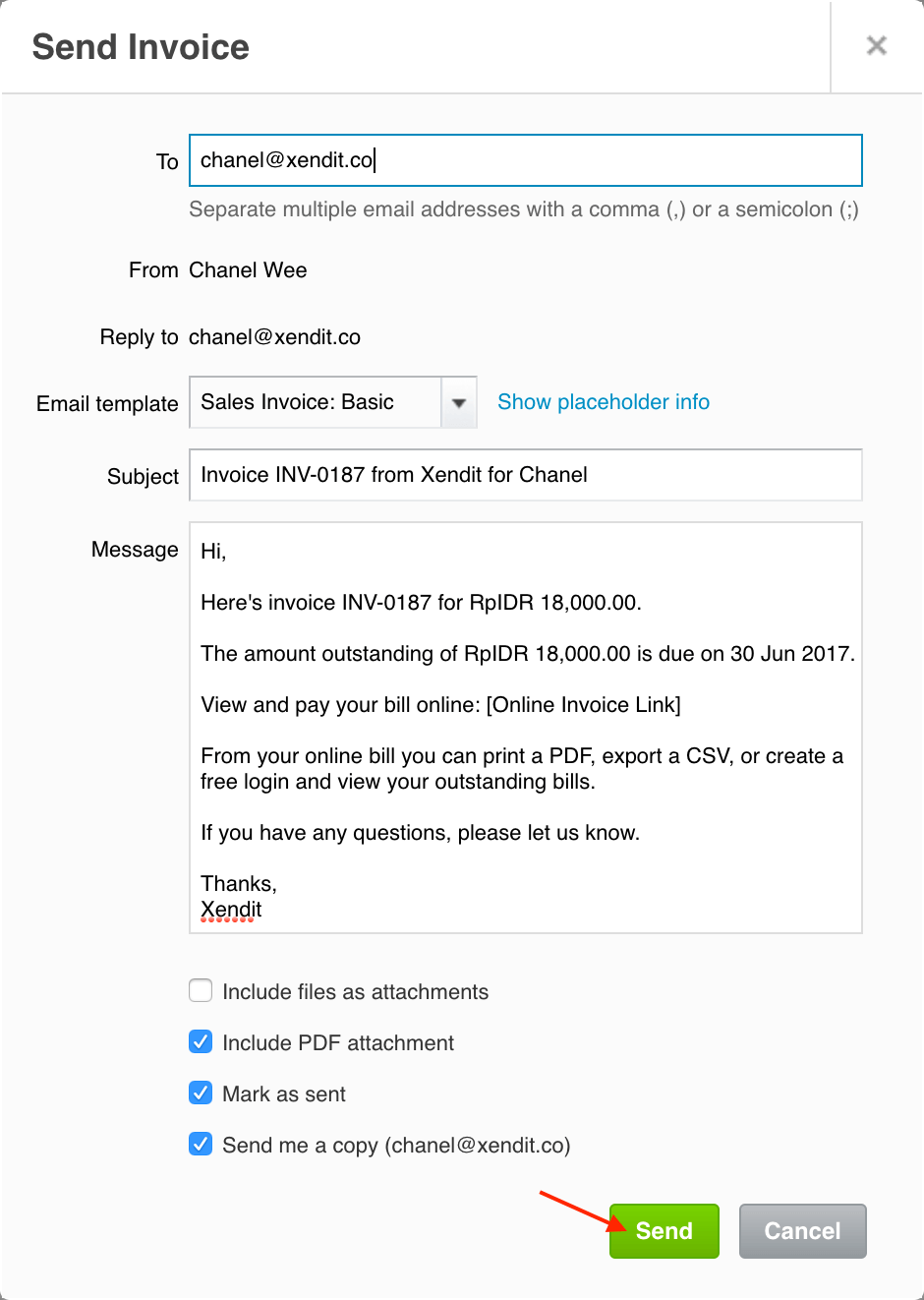
- Go to your mailbox, click on the link provided in the email
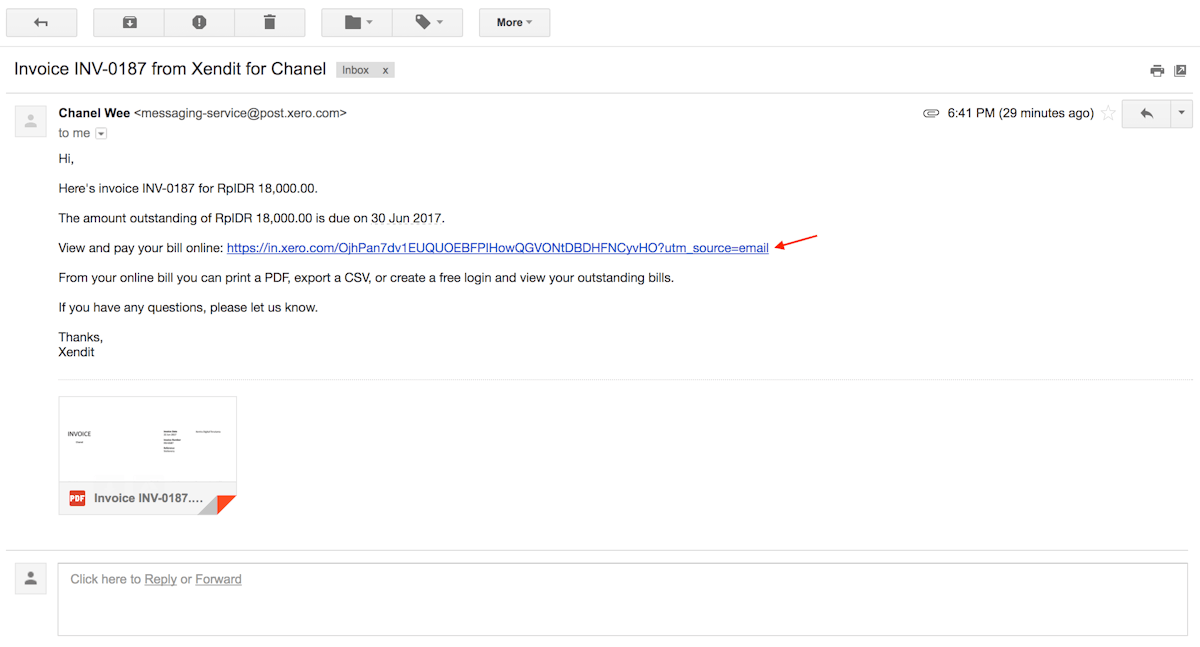
- Your customer/client will be leaded to Invoice Xero page and Click Pay with Xendit
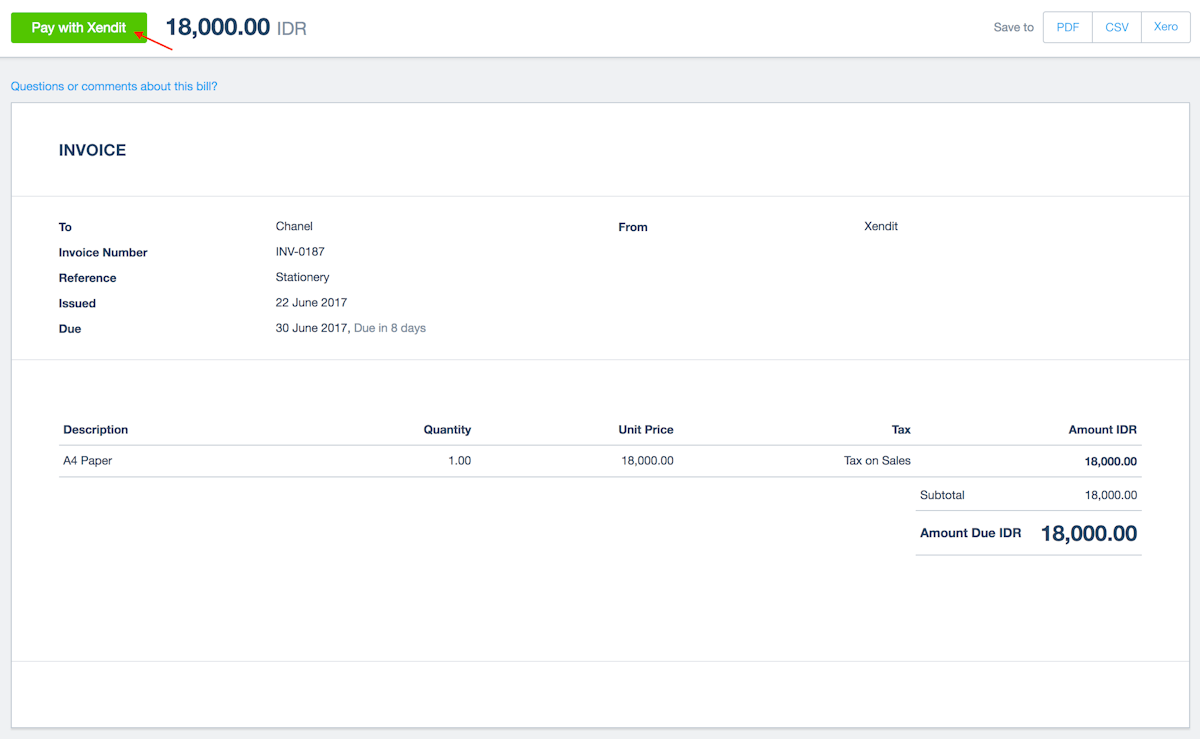
- Pay the invoice
- Your recently PAID invoice status will be updated in Xero, and also the invoice transaction will be inserted into Xero’s Manual Journal
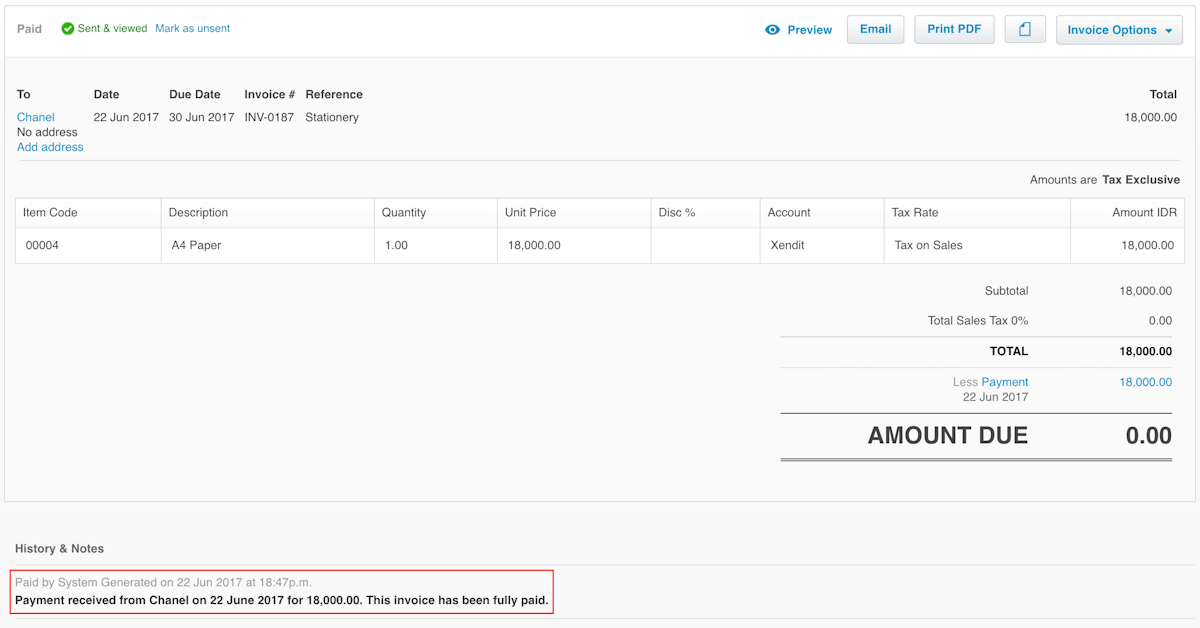
- To see your PAID invoices, go to this link
- To see your Manual Journals of the PAID invoices, go to this link
Last Updated on 2023-05-27