Features
Accept Payment with Our XenPayment Products
Xendit plugin supports you in accepting these payments in Sirclo:
- Bank Transfer:
- BCA
- BNI
- BRI
- Mandiri
- Permata
- BSI
- BJB
- BSS
- Credit Card:
- Mastercard
- Visa
- JCB
- E-Wallet:
- OVO
- Linkaja
- Dana
- Paylater
- Kredivo
- Uangme
- Retail Outlet
- Alfamart
- Indomaret
Invoice Email
Invoice can be send directly to the customers via email so that they have a proof of checkout completion to proceed with the payment, especially if the payment is the one that requires transfer. \ In order to activate the Invoice Email feature, simply go to the Sirclo Dashboard > Setting > Xendit > tick Send Xendit Invoice Email
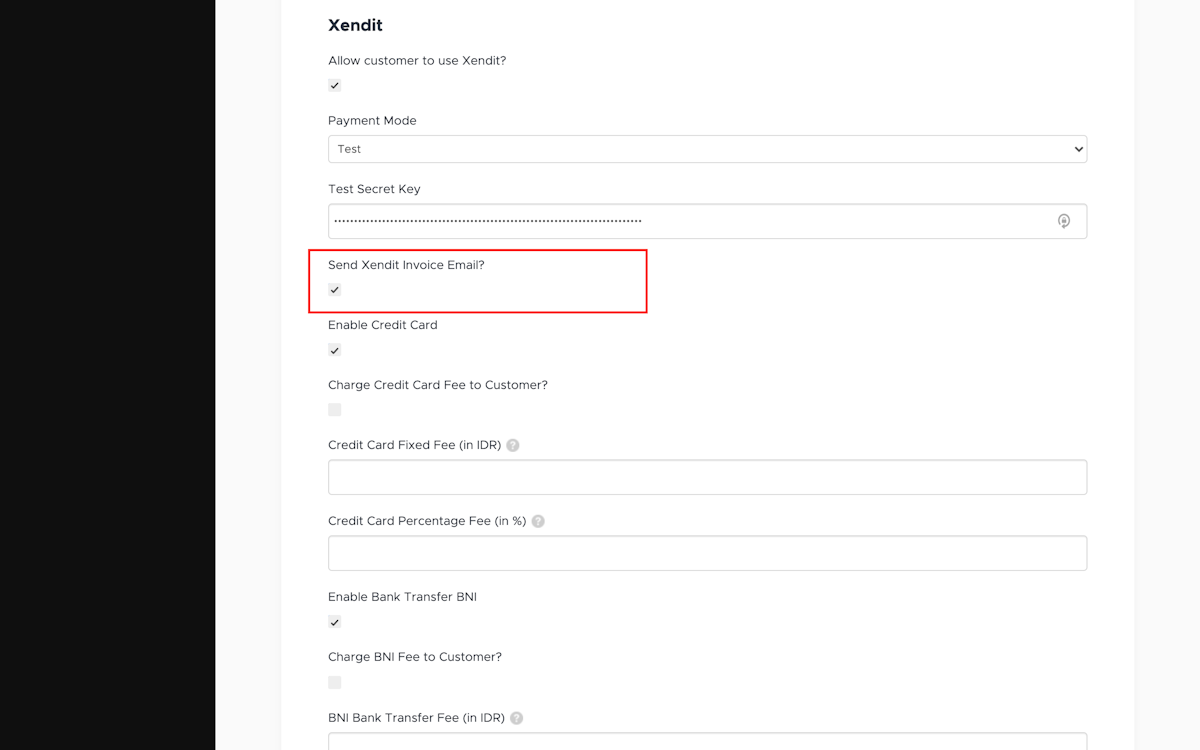
Admin Fee
The admin fee configuration allows the possibility of charging the admin fee to the customers. In order to activate the Admin Fee feature, simply go to the Sirclo Dashboard > Setting > Xendit > tick Charge Fee to Customer depending on the Payment Channels that the admin fee wanted to be charged to customer. Fill in the fee required to be added to the checkout total for the admin fee.
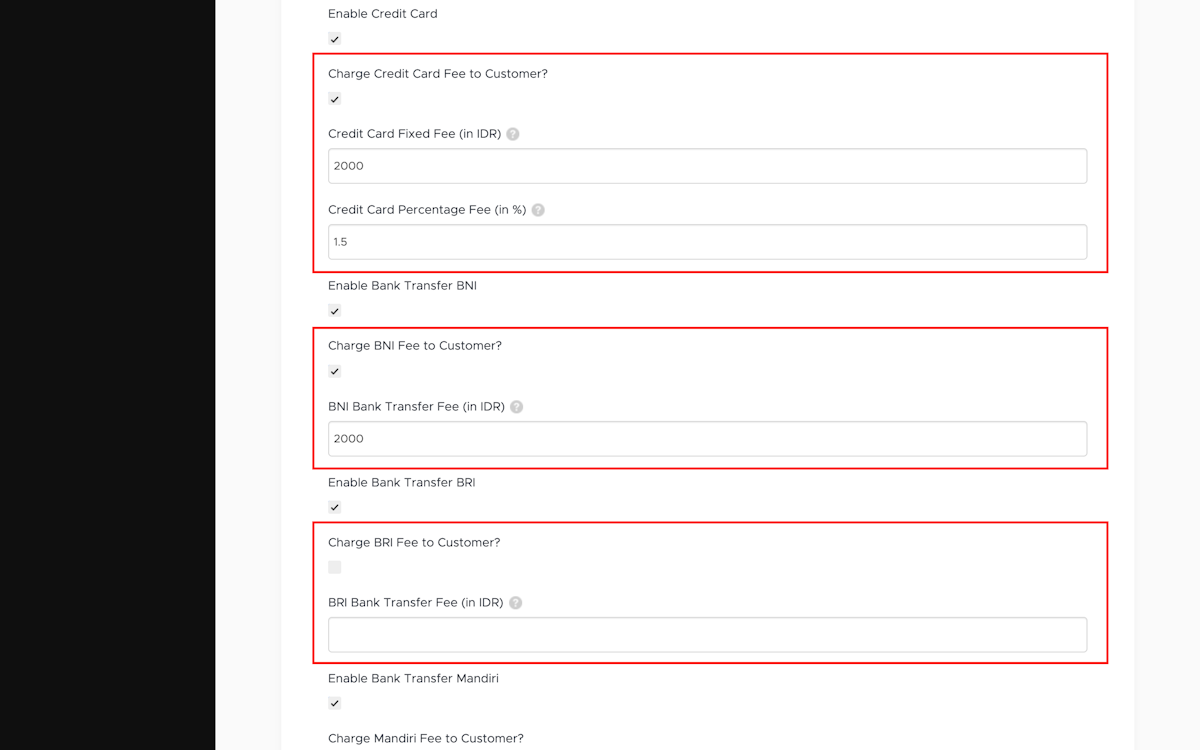
Last Updated on 2023-07-26