Installation
To integrate your opencart, you need to:
- Install Xendit extension
- Fill Your Xendit's account credential on our extension
Install Xendit Extension
To enable payment in your opencart store, please follow these steps below:
- Download and unzip our Xendit extension
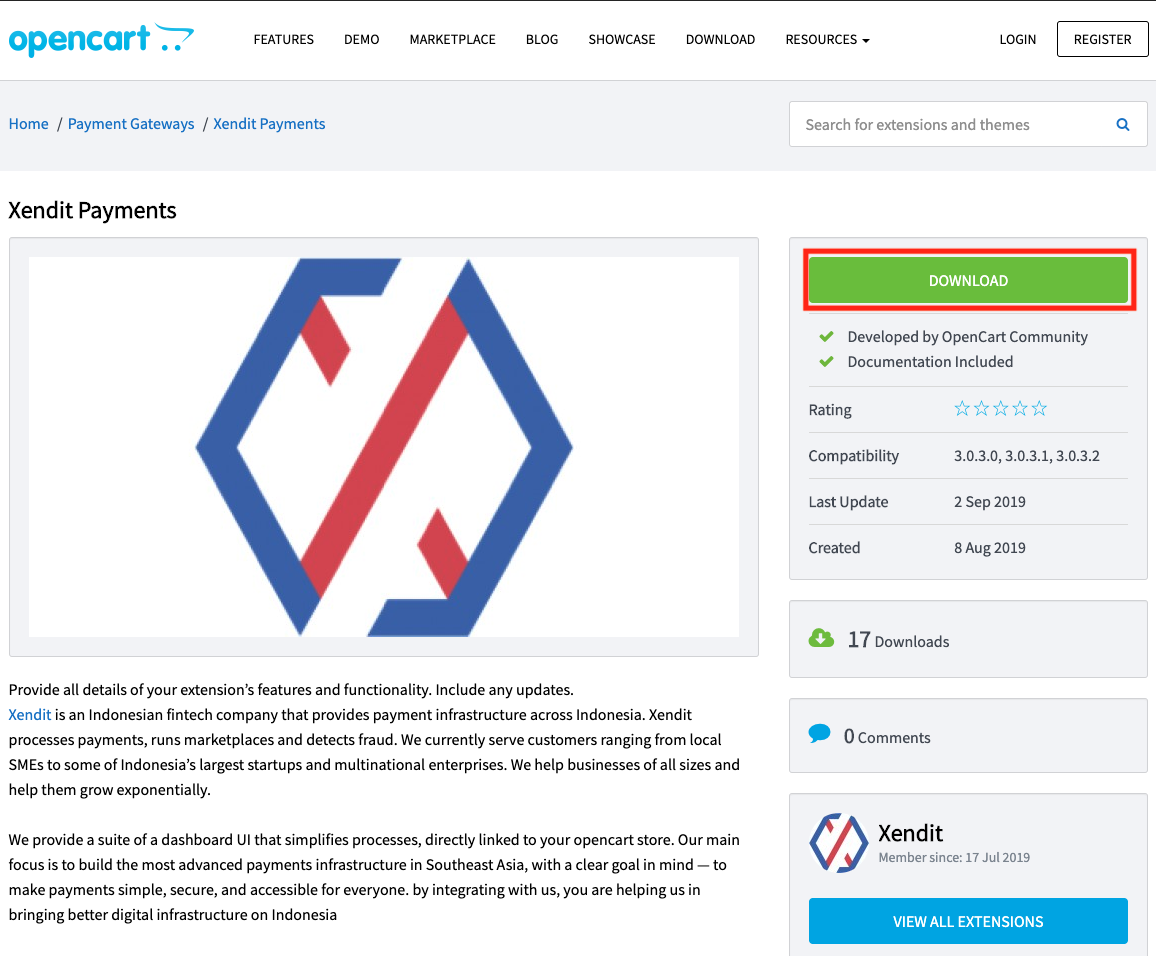
- Copy all the source code to your root opencart folder and you are ready to go.
Fill Xendit Account Credential on Xendit Extension
To enable Xendit payment on Your opencart store, please follow these steps below:
- Go to Xendit Dashboard
- Go to Settings > Security
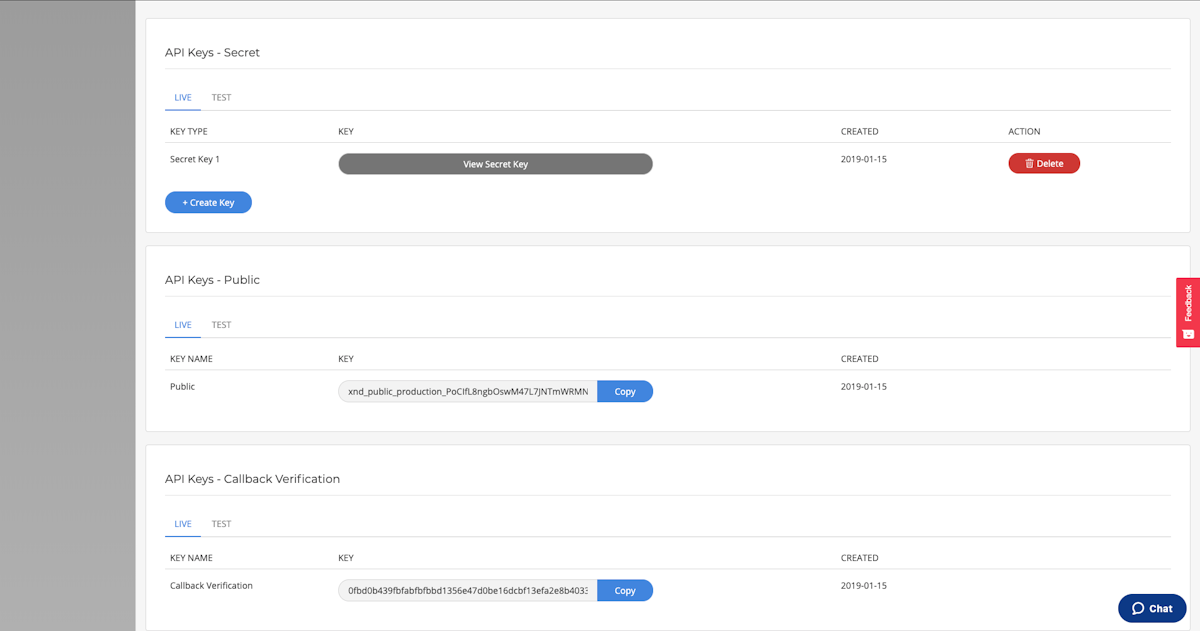
- Create your Secret API key
- Put money-in as write and money-out as none or read
- Go to your opencart admin page
- Click on Extension menu, then click extension
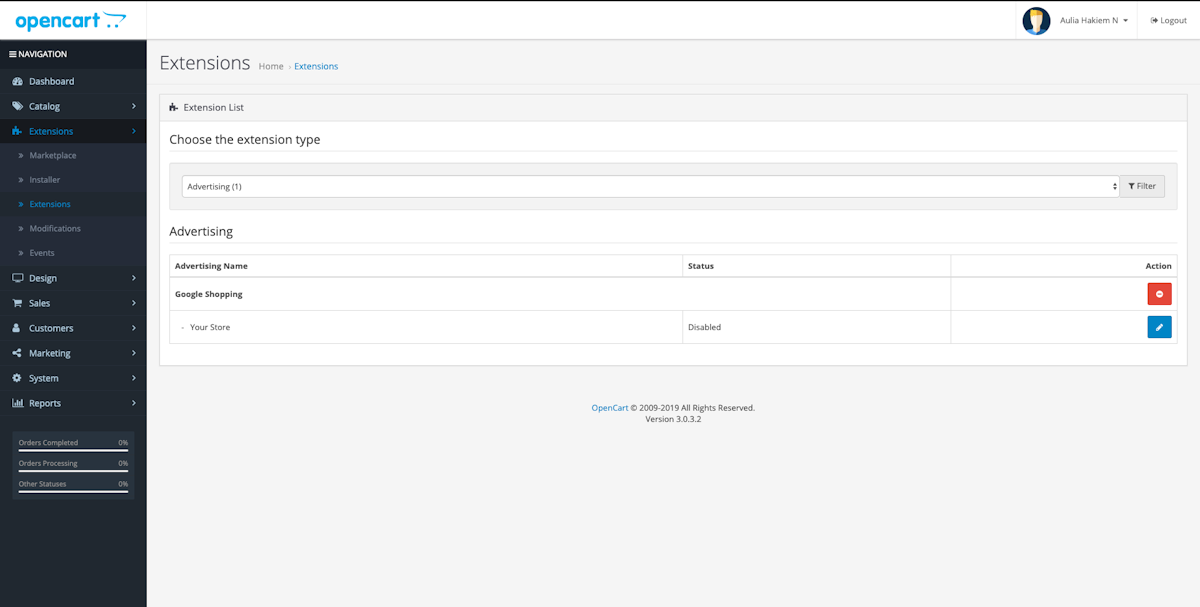
- Choose payment in extension type
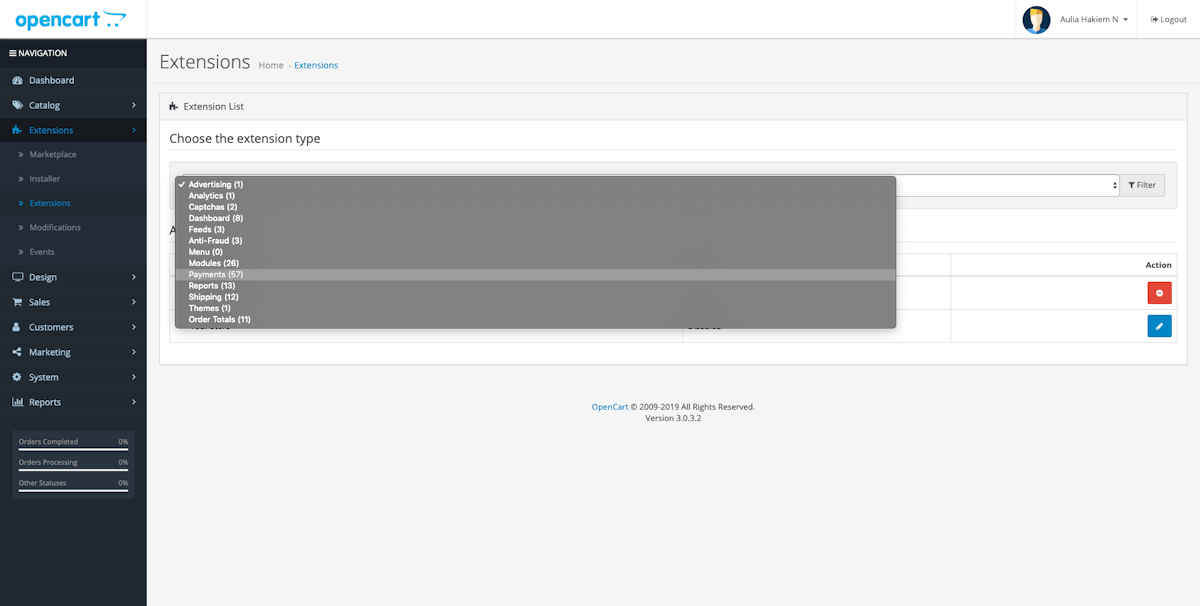
- Find Xendit and click edit
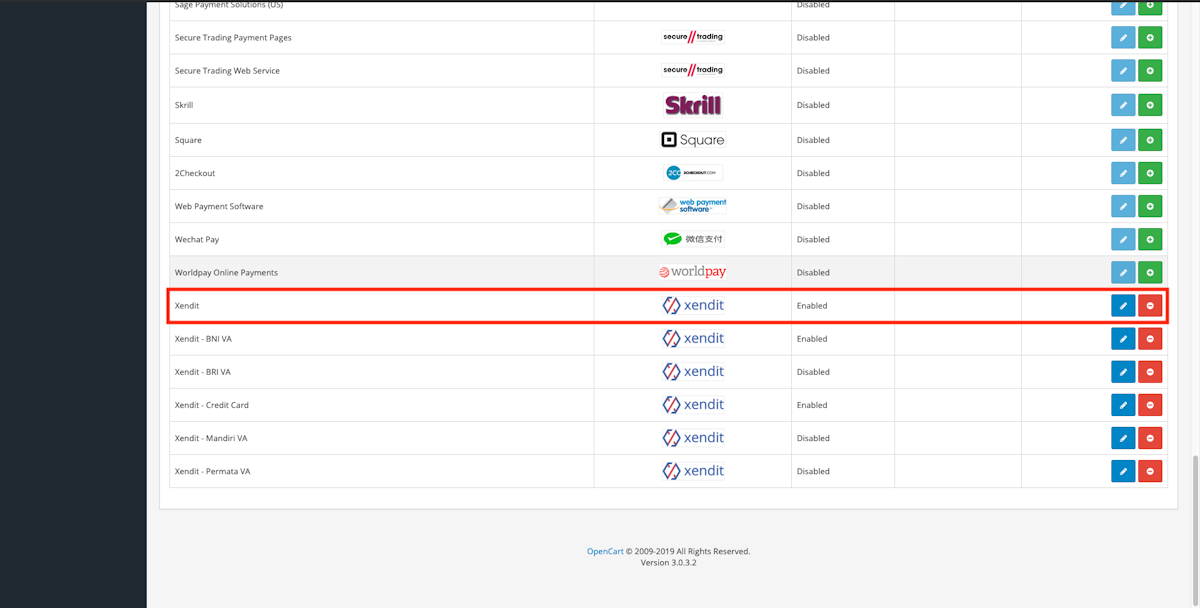
- Change the status to
Enabled
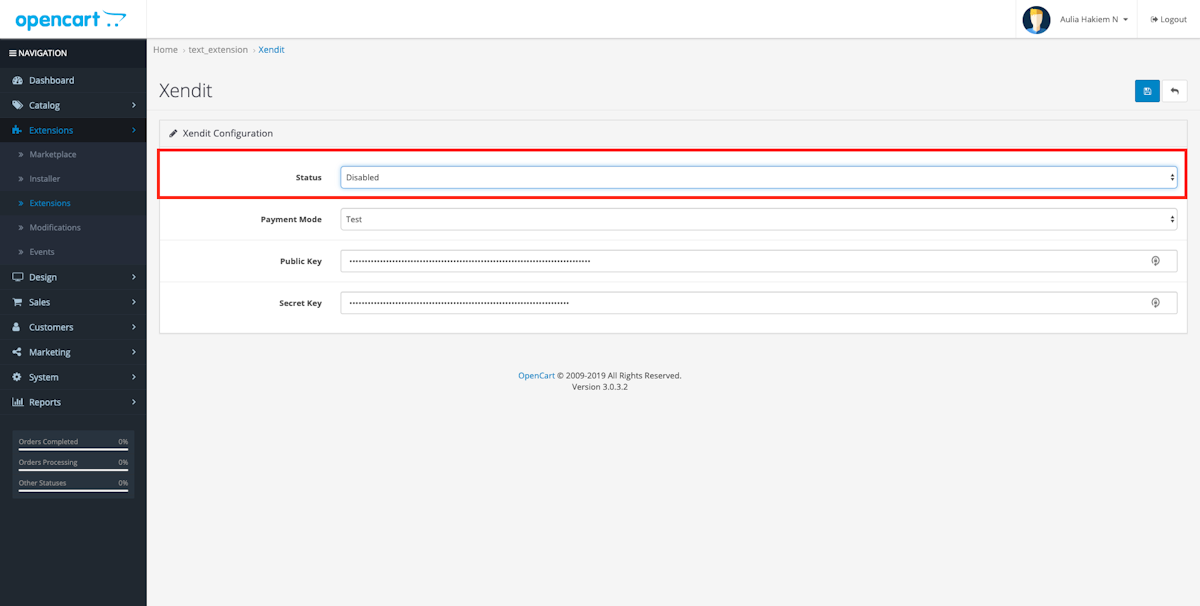
- Copy and paste your Public API Key from Xendit Dashboard from step 2 to Public Key
- Copy and paste your Secret API Key from step 2 and 3 to Secret Key
- Click save
Last Updated on 2023-11-29