How to Install iOS SDK
You have two ways to install our SDK, They are with:
- Cocoapods
- Manual installation
Install iOS SDK with Cocoapods
To install our iOS SDK through Maven, you need to add this to your Podfile
pod 'Xendit', '~> 3.10.2' Install iOS SDK Manually
- Visit our release page https://github.com/xendit/xendit-sdk-ios/releases
- Download the latest Xendit.framework.zip
How to install iOS SDK v3
You can install our SDK using Cocoapods.
Install iOS SDK with Cocoapods
To install our iOS SDK through Maven, you need to add this to your Podfile
pod 'Xendit', '~> 3.10.2-beta' Run `pod install --repo-update` to update your dependencies with Xendit’s SDK.
How to use iOS SDK for EMV 3DS
Two additional fields are recommended when performing EMV 3DS. They are:
- Billing address of the card holder
- Shipping address of the order
Creating the tokenization request for single use tokens
let billingDetails: XenditBillingDetails = XenditBillingDetails()
billingDetails.givenNames = "John"
billingDetails.surname = "Smith"
billingDetails.mobileNumber = "123123123"
billingDetails.phoneNumber = "123123123"
billingDetails.email = "john@smith.com"
let billingAddress = XenditAddress()
billingAddress.country = "ID"
billingAddress.streetLine1 = "Panglima Polim IV"
billingAddress.streetLine2 = "Ruko Grand Panglima Polim, Blok E"
billingAddress.city = "Jakarta Selatan"
billingAddress.provinceState = "DKI Jakarta"
billingAddress.postalCode = "12345"
billingAddress.category = "WORK"
billingDetails.address = billingAddress
// If shipping address is different from billing address, create another address object for shipping address to be used in the customer object
let shippingAddress = billingAddress
let customer: XenditCustomer = XenditCustomer()
customer.phoneNumber = "+6208123123123"
customer.mobileNumber = "+6208123123123"
customer.givenNames = "John"
customer.surname = "Hudson"
customer.nationality = "ID"
customer.addresses = [shippingAddress]
customer.dateOfBirth = "1990-03-13"
customer.description = "Customer using promo"
customer.email = "john@xendit.co"
// Single use tokens
let cardData = CardData()
cardData.cardNumber = "4000000000000002"
cardData.cardExpMonth = "12"
cardData.cardExpYear = "2017"
cardData.cardCvn = "123"
cardData.amount = 5000
cardData.isMultipleUse = false
let tokenizationRequest = XenditTokenizationRequest(cardData: cardData, shouldAuthenticate: true)
tokenizationRequest.billingDetails = billingDetails
tokenizationRequest.customer = customerCreating the tokenization request for multiple use tokens
let billingDetails: XenditBillingDetails = XenditBillingDetails()
billingDetails.givenNames = "John"
billingDetails.surname = "Smith"
billingDetails.mobileNumber = "123123123"
billingDetails.phoneNumber = "123123123"
billingDetails.email = "john@smith.com"
let billingAddress = XenditAddress()
billingAddress.country = "ID"
billingAddress.streetLine1 = "Panglima Polim IV"
billingAddress.streetLine2 = "Ruko Grand Panglima Polim, Blok E"
billingAddress.city = "Jakarta Selatan"
billingAddress.provinceState = "DKI Jakarta"
billingAddress.postalCode = "12345"
billingAddress.category = "WORK"
billingDetails.address = billingAddress
// If shipping address is the same, else create another address object for shipping address to be used in the customer object
let shippingAddress = billingAddress
let customer: XenditCustomer = XenditCustomer()
customer.phoneNumber = "+6208123123123"
customer.mobileNumber = "+6208123123123"
customer.givenNames = "John"
customer.surname = "Hudson"
customer.nationality = "ID"
customer.addresses = [shippingAddress]
customer.dateOfBirth = "1990-03-13"
customer.description = "Customer using promo"
customer.email = "john@xendit.co"
// Multiple use tokens
let cardData = CardData()
cardData.cardNumber = "4000000000000002"
cardData.cardExpMonth = "12"
cardData.cardExpYear = "2017"
cardData.cardCvn = "123"
cardData.isMultipleUse = true
let tokenizationRequest = XenditTokenizationRequest(cardData: cardData, shouldAuthenticate: true)
tokenizationRequest.billingDetails = billingDetails
tokenizationRequest.customer = customer
Xendit.createToken(fromViewController: self, tokenizationRequest: tokenizationRequest, onBehalfOf: "") { (token, error) in
if (error != nil){
// Handle error. Error is of type XenditError
return
}
// Handle successful tokenization. Token is of type XenditCCToken
}Sending and handling the tokenization request
Xendit.createToken(fromViewController: self, tokenizationRequest: tokenizationRequest, onBehalfOf: "") { (token, error) in
if (error != nil){
// Handle error. Error is of type XenditError
return
}
// Handle successful tokenization. Token is of type XenditCCToken
}If EMV 3DS is working, the following 3DS page will be rendered
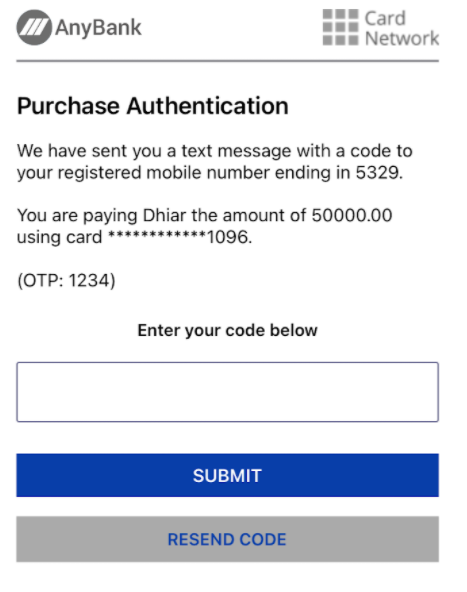
Last Updated on 2024-11-21