Transfer Between Accounts
Transfer between accounts
With xenPlatform, you can flexibly control the balance of your Partners using Transfer. You can transfer any amount of funds from your platform to your partners and vice versa.
INFO
Transfer between accounts feature is available in Indonesia 🇲🇨 and Philippines 🇵🇭
Use cases and types of transfers
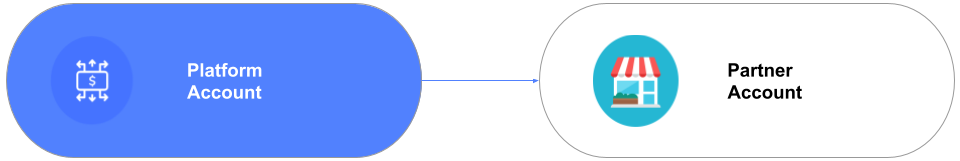
- Send bonuses
- Send refunds
- Top up partner’s balance
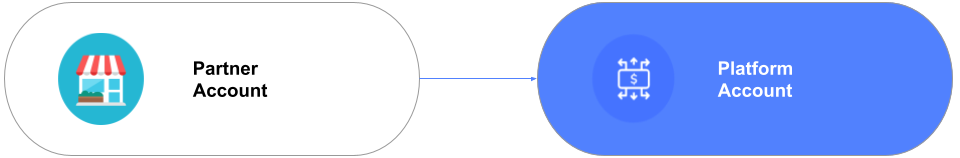
- Charge platform commission
- Charge subscription fees
- Charge management fees
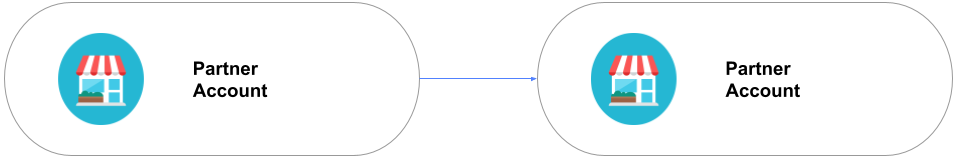
- Facilitate reselling / dropshipping
- Help manage Partner’s payment operation
Creating Transfers
You can create transfers in two ways:
1. Create Transfer via Dashboard
- Navigate to the xenPlatform Accounts page
- Click the Create transfer button
- Fill in the required fields
From: account ID or name where the funds are transferred fromTo: account ID or name where the funds are transferred toAmounts to transfer: the amount of funds of your choiceReference: a unique identifier of the transfer
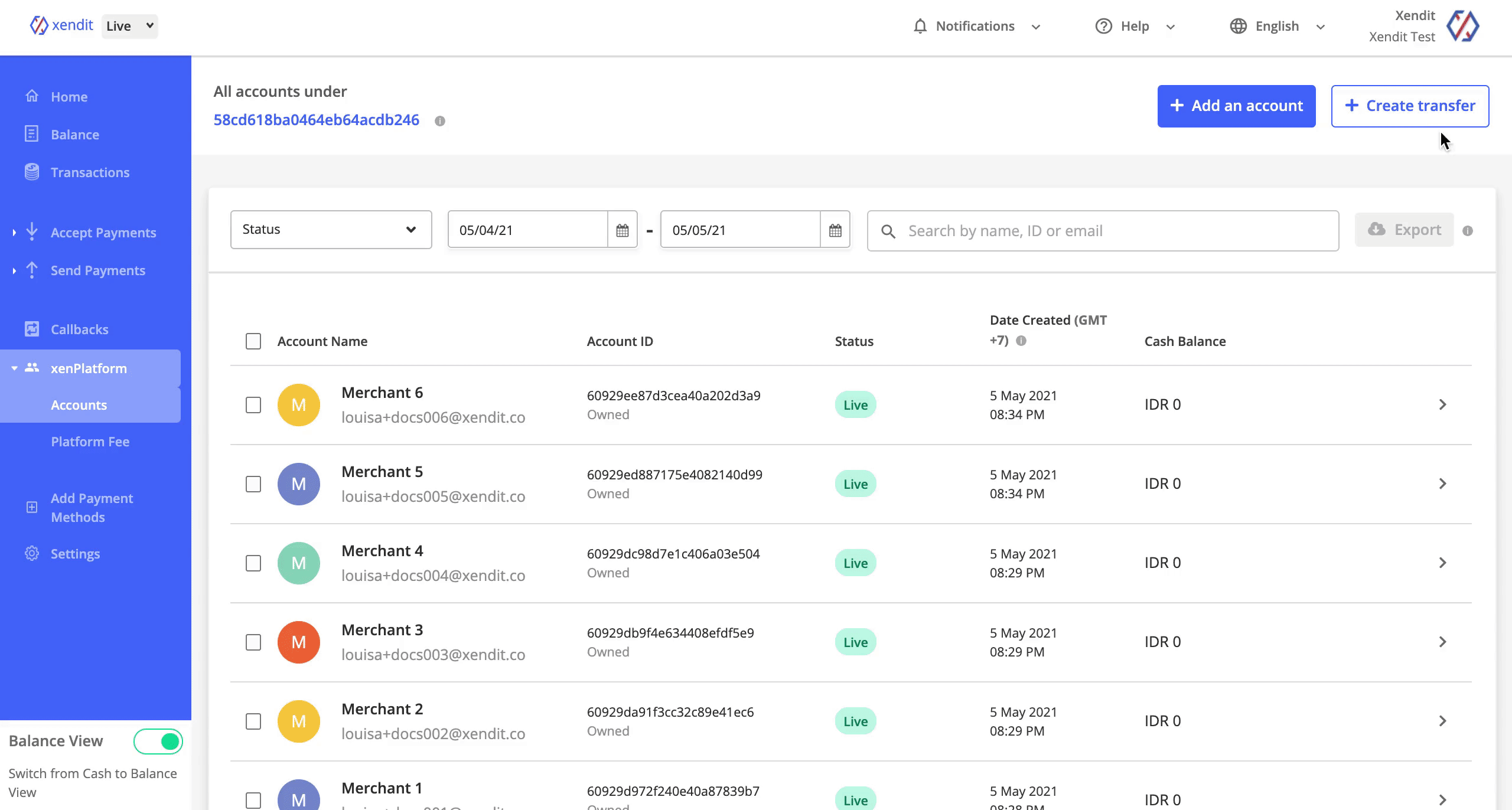
2. Create Transfer via API
To create transfer via API, you will need to specify the required parameters:
reference: a unique identifier of this transferamount: the amount you would like to transfersource_user_id: the account balance from which you would like to send the Transfer fromdestination_user_id: the account balance from which you would like to send the Transfer to
curl --request POST \
--url POST https://api.xendit.co/transfers \
--data '{"reference":"Subscription fee for Nov 2020","amount":10000,"source_user_id":"5cafeb170a2b18519b1b8768","destination_user_id":"5f8d0c0603ffe06b7d4d9fcf"}'Notes:
- All transfers will be executed immediately
- Transfer amount should be less than the total balance of the sender’s account
- Transfer amount needs to be an absolute number
- You can only create transfers using the Platform's API key. Sub-accounts that you manage through xenPlatform have no ability to create transfers through this endpoint
Learn more in our API reference
Last Updated on 2023-06-30