Checkout Settings
Before you create a payment link in live mode for the first time, you might want to customize your payment link settings. You can visit Checkout Settings in your Xendit Dashboard to access this setting. There are several configurations available for you to customize your invoice such as:
| Settings | What will change |
|---|---|
| Customize Appearance | Set the appearance of your checkout by changing your color palette and time format. |
| Payment Settings | You can set the default language, display estimation currency, payment link duration or reminder and adjust payment methods options for your customer. |
| Fee Types | Create your own fee name to be added to your payment link with preview options available. |
| Customer Details | Choose the customer details field that you want to collect once your customer pays your multiple payment links. |
| Notification | Notification configuration also includes: - Notification template options for you to choose that is suitable for your business - Set your notification preferences for your customer - Configure merchant notification to receive update related invoice paid/expired status |
Customize Appearance of Payment Link
We support you to have your preferable appearance for our checkout UI that aligns with your business color palette. Details of customize appearance such as:
| Settings | Details |
|---|---|
| Device View | Preview your checkout UI based on end user device from: - Desktop - Mobile |
| Background Color | Easily change your background by any color that suits your business identity using RGB color. |
| Buttons & Accents | Customize your UI theme to compliment aesthetics by changing buttons colors, etc. |
| Time Format | Supported time format using 12h/24h. |
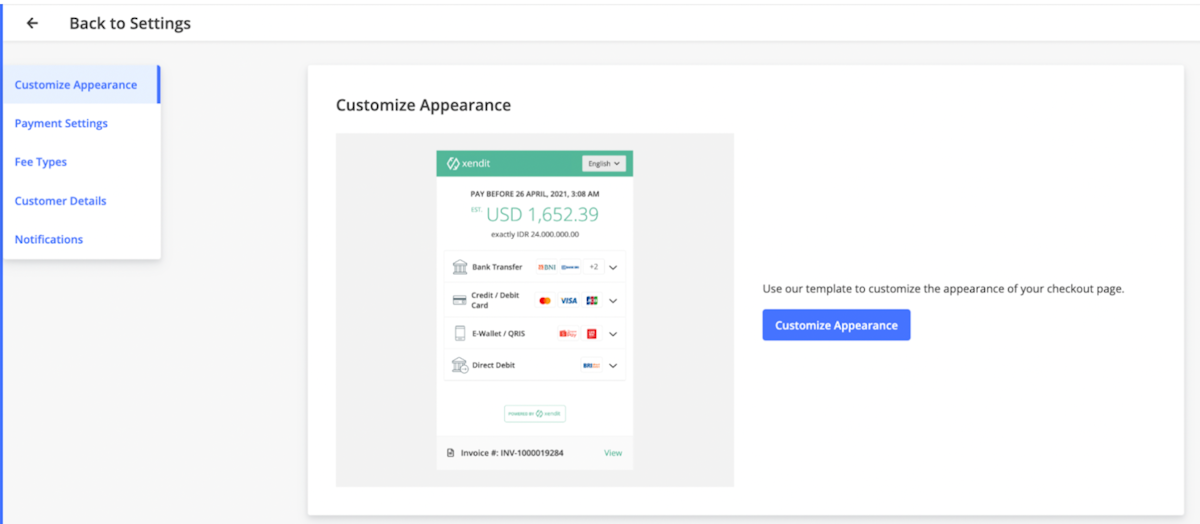
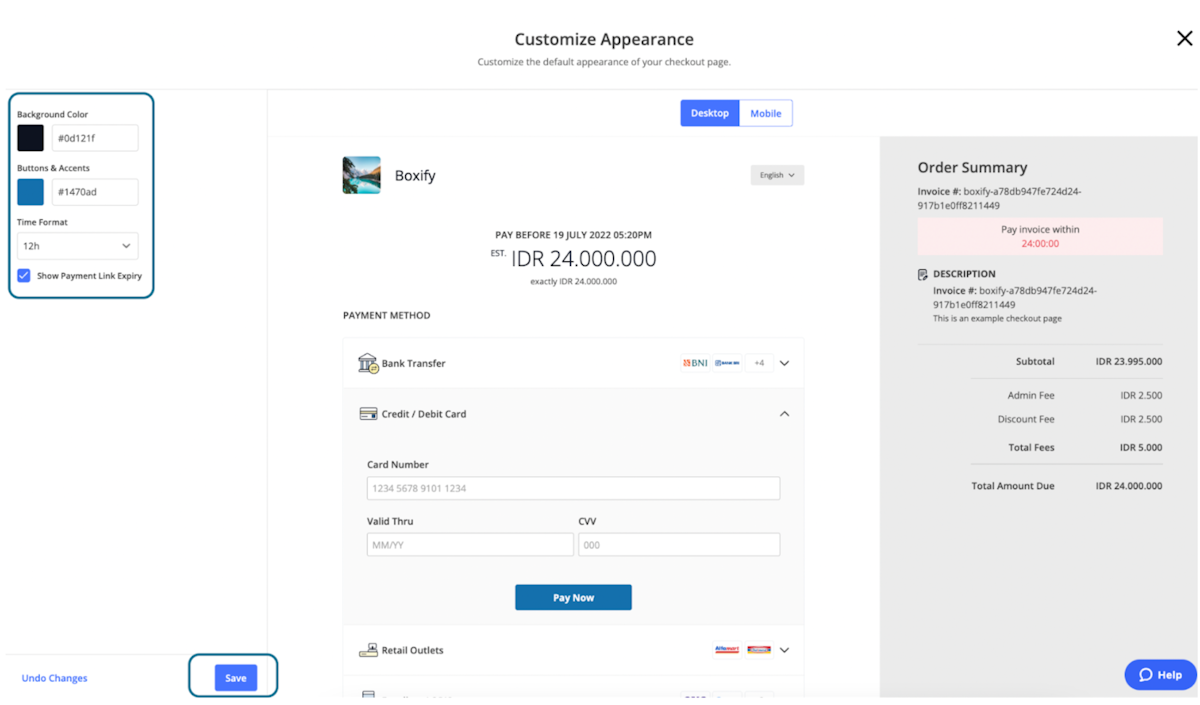
Once you configure the appearance of your checkout UI. Please make sure you save it by triggering the save button on the bottom-left corner.
Configure Payment Settings of Payment Link
There are several configuration options for you related to your payment using our checkout.
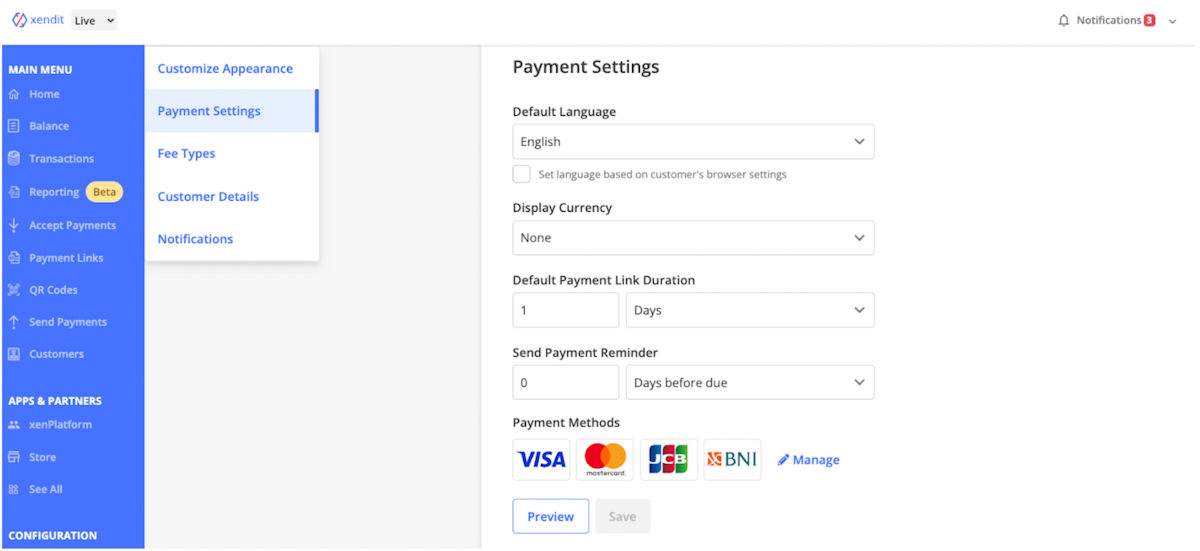
Create Your Own Fee Type
If your business needs a fee to be an additional charge to your customer, you can have your own fee type name to be displayed on the checkout UI.
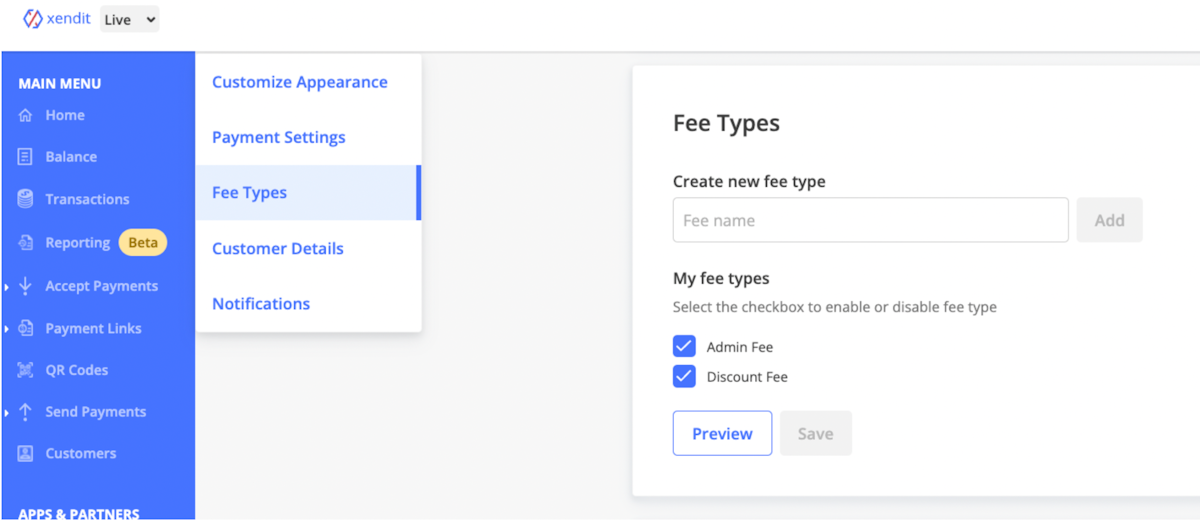
Put Customer Details
Select the field that you want to collect from your customers. Note that there are several mandatory fields that you can’t skip.
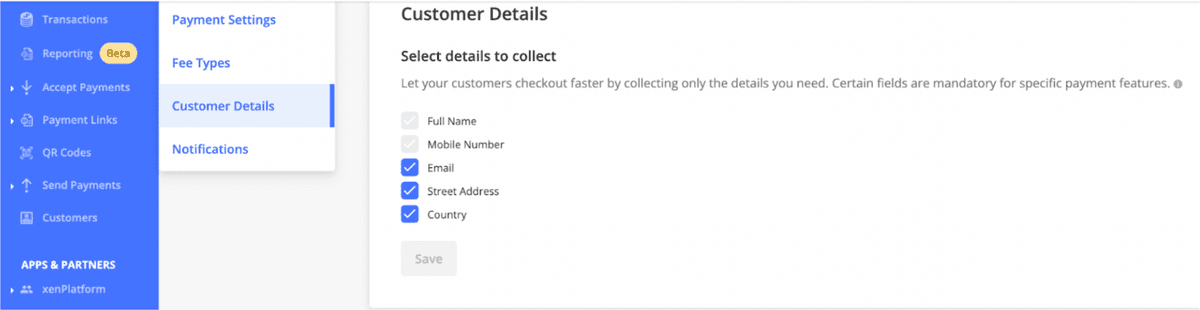
Available fields for you to customize such as:
- Full Name (Required)
- Mobile Number (Required)
- Street Address
- Country
Set Notification for Your Payment Link
We support you to send notifications for several channels (Email, Whatsapp) to your customer in order to notify them whenever payment links are created, paid and also reminder notification for them to pay. You also can choose the notification template that we have under Notification Type to be suitable for your business use case. For your preference, you can set merchant notification configuration for us to notify you via email every time payment links are paid or expired.
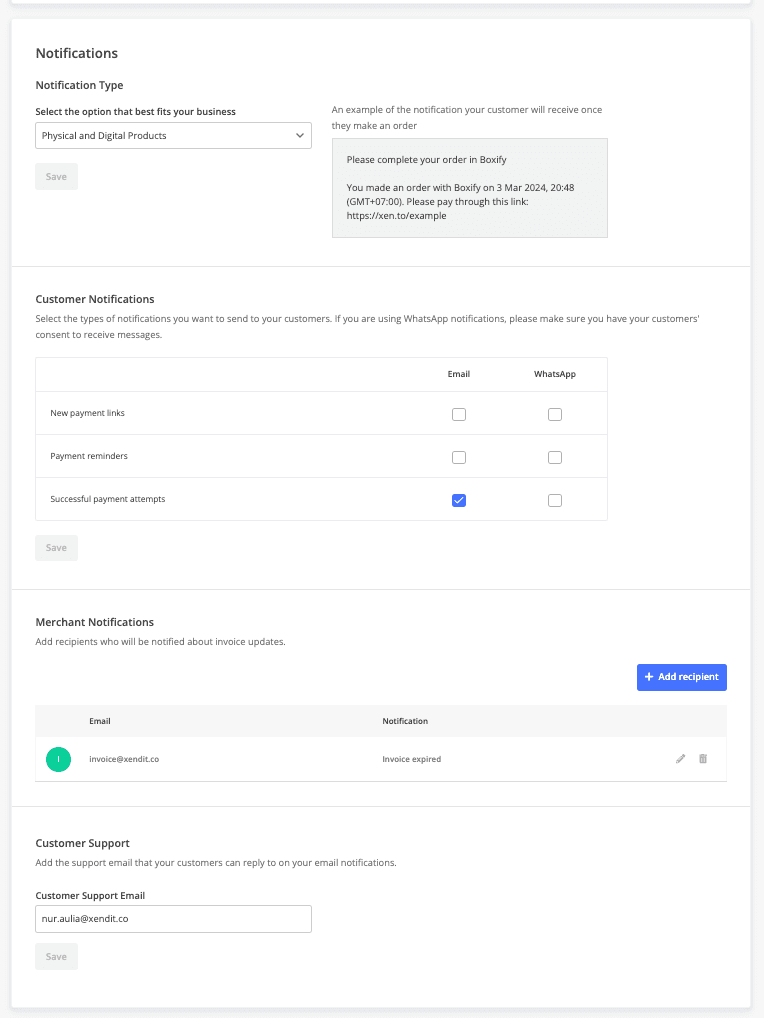
Conversion Tracking with Facebook Pixel and Google Analytics
As digital marketing became popular and plays a critical role to be one of the conversions driver to the business. We also provide the option for merchants to track their conversion events from other attribution sources by connecting them to tracking/attribution tools such as:
Facebook Pixel (FB Pixel)
- Facebook Pixel is a code placed in the website to track events specifically for Facebook Ads. To track the events, simply enter your Facebook Pixel ID in Configuration > Settings > Checkout > Analytics > Hover to “Enter your Facebook Pixel ID” then enter your Facebook Pixel ID.
Google Analytics (GA)
- Google Analytics is web analytics to report performance of your website, starting from traffic, pageview, until conversion. To track the events, simply enter your Google Analytics in Configuration > Settings > Checkout > Analytics > Hover to “Enter your Google Analytics ID” then enter your Google Analytics ID.
For more information on how to set up your Google Analytics and Facebook Pixel, you can redirect to Analytics Set Up docs.
Notes: Google Analytics works with both Universal Analytics (UA, old version) and Google Analytics 4 (GA4, newest version).
Last Updated on 2024-03-03