Customization
Checkout Payment Settings
Customers will be redirected to a checkout page to complete their payment. Checkout settings need to be manually synced with your Shopify payment channels. You can also customize appearance, and notification settings. See full customization instructions here.
- Go to Xendit Dashboard > Settings > Accepting Money > Invoices.
- Click Customize Invoice, and edit Payment Methods to sync with Shopify payment channels.
Note: If checkout settings are not synced, customers may see different options than what is displayed in your shopify checkout page.
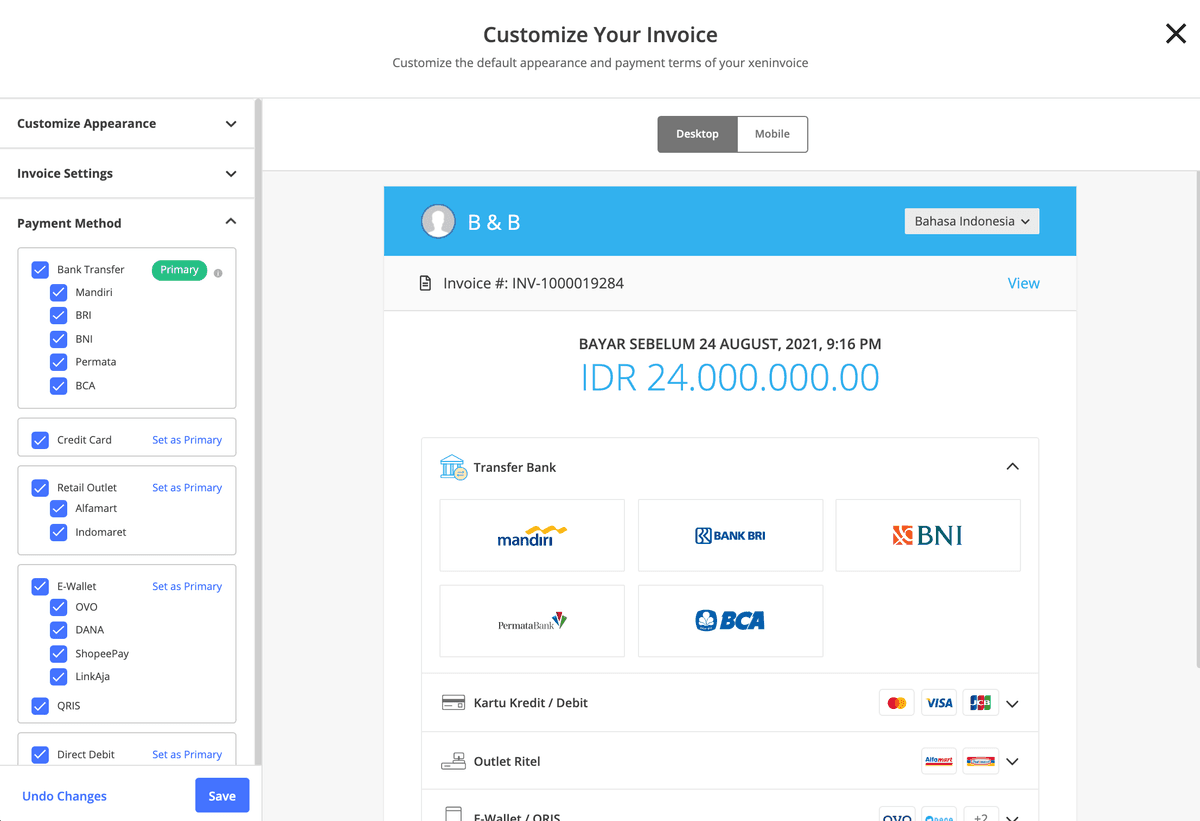
Last Updated on 2023-05-27